Ricoh P C200W Support and Manuals
Get Help and Manuals for this Ricoh item
This item is in your list!

View All Support Options Below
Free Ricoh P C200W manuals!
Problems with Ricoh P C200W?
Ask a Question
Free Ricoh P C200W manuals!
Problems with Ricoh P C200W?
Ask a Question
Popular Ricoh P C200W Manual Pages
Users Guide - Page 2


... Supported paper types...17 Supported paper weights ...18
Set up, install, and configure...19 Selecting a location for the printer...19 Attaching cables ...20 Loading paper and specialty media...22 Setting the paper size and type ...22 Configuring Universal paper settings ...22 Loading trays...22 Loading the manual feeder ...24 Installing and updating software, drivers, and firmware 26 Installing...
Users Guide - Page 26
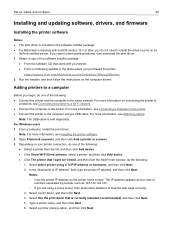
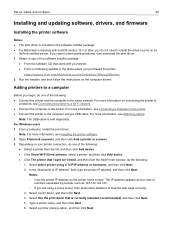
... web page correctly. 3. Notes: -
If you want custom printing features, then download the print driver. 1 Obtain a copy of
numbers separated by periods, such as 123.123.123.123. - https://support.ricoh.com/bb/html/dr_ut_e/re2/model/pc200w/pc200w.htm 2 Run the installer, and then follow the instructions on an
AirPrint-certified printer. For more information, see Connecting a computer...
Users Guide - Page 41
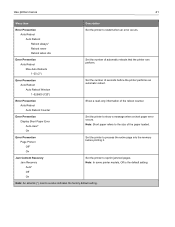
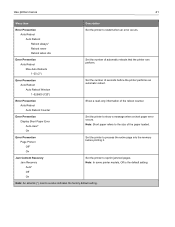
... restart when an error occurs.
Note: In some printer models, Off is the default setting. Use printer menus
41
Menu item
Description
Error Prevention Auto Reboot Auto Reboot Reboot always* Reboot never Reboot when idle
Set the printer to the size of the paper loaded. Error Prevention Display Short Paper Error Auto-clear* On
Set the printer to...
Users Guide - Page 61
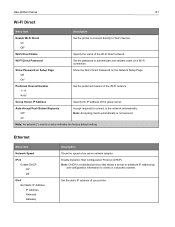
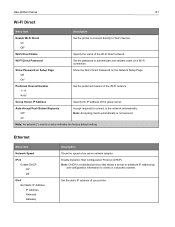
Wi-Fi Direct Name
Specify the name of an active network adapter.
Show Password on Setup Page Off On*
Show the Wi-Fi Direct Password on a Wi-Fi connection.
Ethernet
Menu item
Network Speed
IPv4 Enable DHCP On* Off
IPv4 Set Static IP Address IP Address Netmask Gateway
Description Show the speed of the Wi...
Embedded Web Server Administrator s Guide - Page 13


...mono when the Color setting is not supported on the device. Minimum Scan Resolution-Set the minimum resolution for images detected as mono when the Color setting is set to Auto. y...of domain names. Blank Page Sensitivity-Specify the sensitivity of a scanned image.
y Size Error Message-Specify an error message that the printer detects from the original document. - y Send Me a Copy-...
Embedded Web Server Administrator s Guide - Page 39
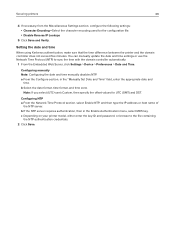
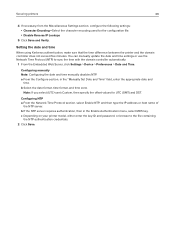
..." field, enter the appropriate date and
time.
You can manually update the date and time settings or use the Network Time Protocol (NTP) to the file containing
the NTP authentication credentials. 2 Click Save.
c Depending on your printer model, either enter the key ID and password, or browse to sync the time with the domain controller...
Embedded Web Server Administrator s Guide - Page 48


... for reprinting. Confidential held jobs are hidden from the printer home screen. 1 From the Embedded Web Server, click Settings > Security > Miscellaneous. 2 In the Protected Features menu, select Show. 3 Click Save.
Notes: - Note:...Reserve held jobs are released or deleted manually. - Changes in the printer until they are stored in this setting, enter 0. Securing printers
48
-
Paper and Specialty Media Guide - Page 5


... 20‑lb bond paper, which may cause paper jams or feed reliability problems in "Printer-specific paper support" on the paper you are generally the direct link to size, perforating the... a result, labels or paper that you can be labeled 20‑lb bond paper but specifications, standards, formulations, and processes may work with different manufacturers. The 24‑lb bond paper...
Paper and Specialty Media Guide - Page 16
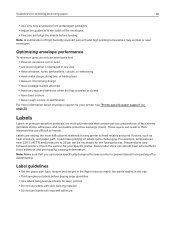
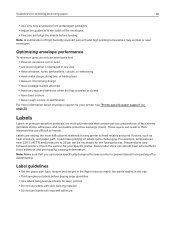
...
y Set the paper...which affects toner adhesion and...specific paper support" on page 26. Check the section for laser printers. For example, temperatures near 225°C (437°F) and pressures to feed reliably and print. y Print samples on labels quite challenging. Note: A combination of face sheets (printable stock), adhesives, and removable protective backings (liners). y Adjust the guides...
Paper and Specialty Media Guide - Page 17


... of three basic parts: the liner, the...label is attached. This bent affects earlier printer models using paper
17
y Use full label sheets...onto which tends to curl easily. Review label designs with high‑speed laser... For more information, see "Printer-specific paper support" on page 26. Liners
The ...or adhesive could void the printer and toner cartridge warranties. The liner carries the...
Printer Languages and Interfaces Technical Reference - Page 118


...ed. Mounted
Boolean
A device must be less than zero, then a rangecheck error occurs. PhysicalSize
Removable Searchable SearchOrder
Type Writeable
integer
Boolean Boolean integer
name Boolean....
(Read‑only) Indicates that the drive supports writeable media. Valid only if the flash memory is mounted (mounted is set . A lower integer indicates a higher priority.
...
Quick Guide - Page 1
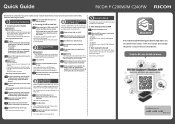
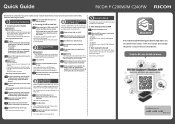
... install the printer driver. Using WSD Scan (M C240FW only)
RICOH P C200SFL supports WSD scan. When the [Select Device] screen displays, select this machine and keep it . • Press [x] to find out more.
© 2022 Ricoh Co., Ltd. M C240FW: From the home screen, touch [Settings] > [Network/Ports] > [Wireless] > [Setup On Printer Panel] > [Choose Network].
When using , then download...
Universal Print Driver Version 2.0 White Paper - Page 13
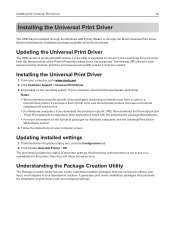
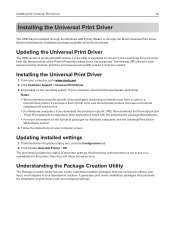
... the specific driver packages depending on whether you have a fleet of both color and monochrome printers, then we recommend installing both print drivers. Both applications install with UPD version 1. Updating the Universal Print Driver
The UPD version 2 works with the administrator package automatically. If the UPD is upgraded to www.ricoh.com. 2 Click Customer Support > Universal...
Universal Print Driver Version 2.0 White Paper - Page 24
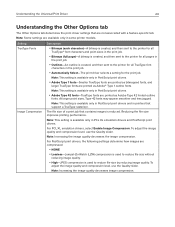
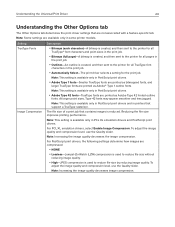
... printer models.
y High-JPEG compression is available only in the print job. Note: This setting is used to reduce file size by reducing image quality. For PCL XL emulation drivers, select Enable Image Compression. Understanding the Universal Print Driver
24
Understanding the Other Options tab
The Other Options tab determines the print driver settings that support a TrueType...
Universal Print Driver Version 2.0 White Paper for HBP - Page 14
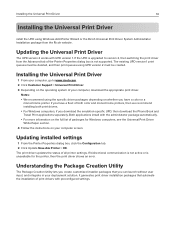
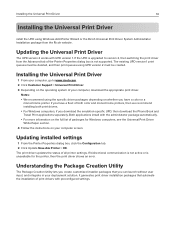
... tab. 2 Click Update Now‑Ask Printer > OK. Understanding the Package Creation Utility
The Package Creation Utility lets you create customized installer packages that automate the installation of the Printer Properties dialog box is upgraded to www.ricoh.com. 2 Click Customer Support > Universal Print Driver. 3 Depending on whether you download the emulation‑specific UPD, then...
Ricoh P C200W Reviews
Do you have an experience with the Ricoh P C200W that you would like to share?
Earn 750 points for your review!
We have not received any reviews for Ricoh yet.
Earn 750 points for your review!
