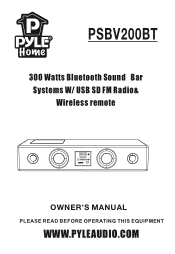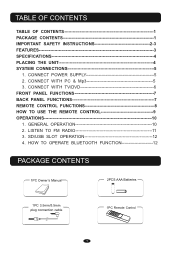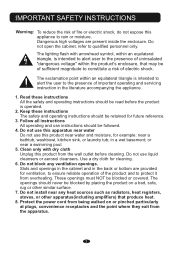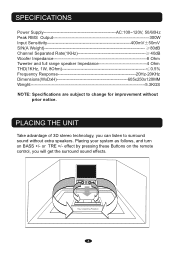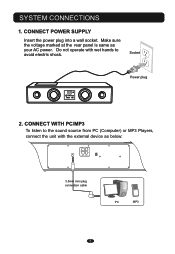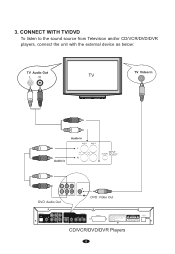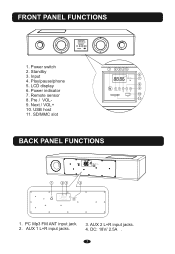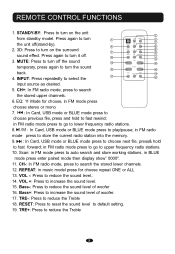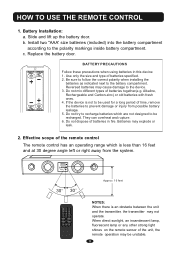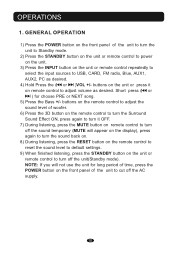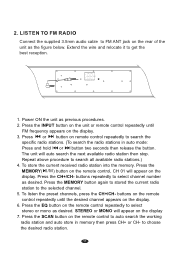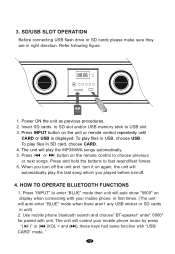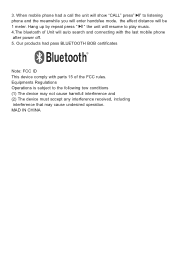Pyle PSBV200BT Support and Manuals
Get Help and Manuals for this Pyle item

View All Support Options Below
Free Pyle PSBV200BT manuals!
Problems with Pyle PSBV200BT?
Ask a Question
Free Pyle PSBV200BT manuals!
Problems with Pyle PSBV200BT?
Ask a Question
Most Recent Pyle PSBV200BT Questions
How To Hook Up On Tv
(Posted by dsoseb 9 months ago)
Inquiry About Adding Satellite Speakers Or Floor Standing Speakers.
Yes, i am trying to find out if there is a way to connect external speakers, satellite or floor stan...
Yes, i am trying to find out if there is a way to connect external speakers, satellite or floor stan...
(Posted by rtcarey00 2 years ago)
My Speaker Wont Turn On
(Posted by tonyh6528 2 years ago)
My Pyle Soundbar Psbv200bt Suddenly Has No Power But My Dc Adapter Is Working.
my pyle soundbar psbv200bt suddenly has no power but my dc adapter is working. please help me troubl...
my pyle soundbar psbv200bt suddenly has no power but my dc adapter is working. please help me troubl...
(Posted by mlbalili 3 years ago)
Pyle Psbv200bt - 300 Watt Bluetooth Soundbar W/usb/sd/fm Radio & Wireless Remote
I unpacked this item and read the manual for setup instructions. Very straight forward and simple. I...
I unpacked this item and read the manual for setup instructions. Very straight forward and simple. I...
(Posted by jloose5 3 years ago)
Popular Pyle PSBV200BT Manual Pages
Pyle PSBV200BT Reviews
We have not received any reviews for Pyle yet.