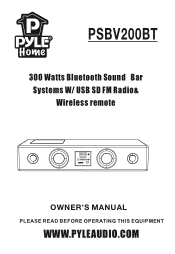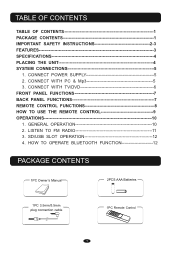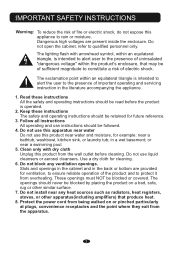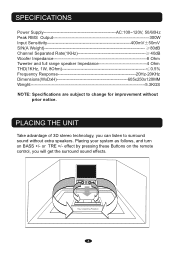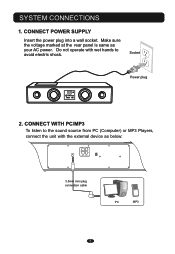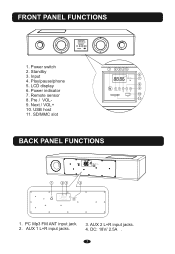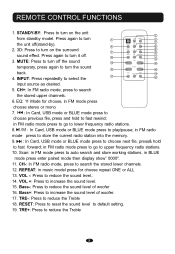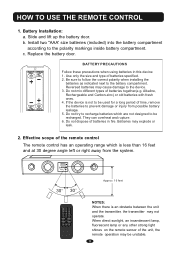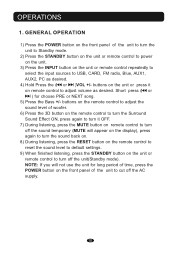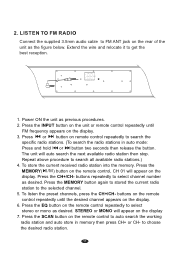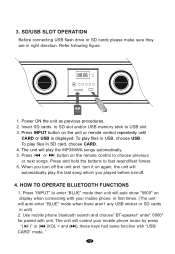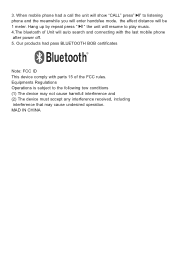Pyle PSBV200BT Support Question
Find answers below for this question about Pyle PSBV200BT.Need a Pyle PSBV200BT manual? We have 1 online manual for this item!
Question posted by mlbalili on December 8th, 2020
My Pyle Soundbar Psbv200bt Suddenly Has No Power But My Dc Adapter Is Working.
my pyle soundbar psbv200bt suddenly has no power but my dc adapter is working. please help me troubleshoot the problem. thank you.
Current Answers
Answer #1: Posted by INIMITABLE on December 9th, 2020 3:09 AM
Verify that the audio output setting of your TV is set to the audio system. ... Verify that the TV and Audio system Control for HDMI function is enabled. NOTE: Set the Control for HDMI (BRAVIA Sync) of the TV and Sound bar to ON. Verify that the Sound Bar is set to TV input.
I hope this is helpful? PLEASE "ACCEPT" and mark it "HELPFUL" to complement my little effort. Hope to bring you more detailed answers
-INIMITABLE
Related Pyle PSBV200BT Manual Pages
Similar Questions
No Sound Out Of The Main Speaker Of My Pair
My Pyle Bluetooth speaker set is not playing sound from the main power speaker. The no power speaker...
My Pyle Bluetooth speaker set is not playing sound from the main power speaker. The no power speaker...
(Posted by jermaineoverman 1 year ago)
Pyle Pphp28amx Powers Up But Speakers Stopped Working
I had this packed and stored for a while. I brought it out yesterday to do kareoke for a party. It p...
I had this packed and stored for a while. I brought it out yesterday to do kareoke for a party. It p...
(Posted by Daletitan 1 year ago)
Pyle Psbv200bt - 300 Watt Bluetooth Soundbar W/usb/sd/fm Radio & Wireless Remote
I unpacked this item and read the manual for setup instructions. Very straight forward and simple. I...
I unpacked this item and read the manual for setup instructions. Very straight forward and simple. I...
(Posted by jloose5 3 years ago)
Pyle Sound-bar Psbv200bt
How do I connect Pyle Sound Bar (PSBV200BT) to ATT Direct TV receiver ?
How do I connect Pyle Sound Bar (PSBV200BT) to ATT Direct TV receiver ?
(Posted by dwknappis 6 years ago)