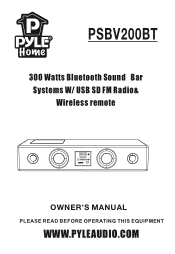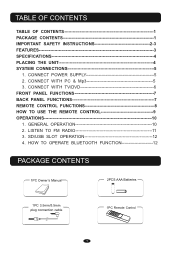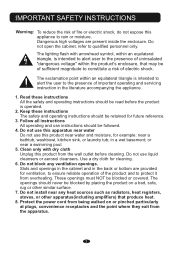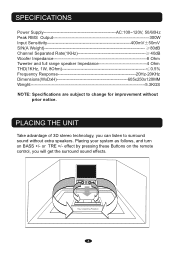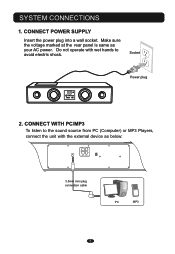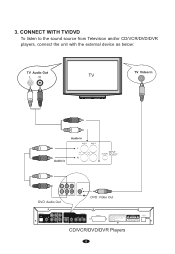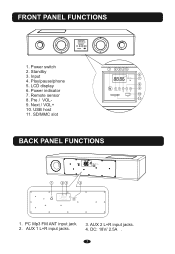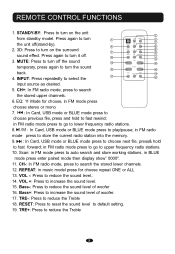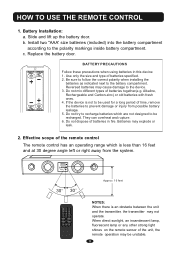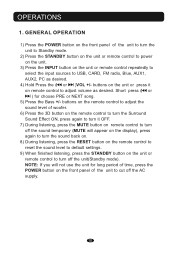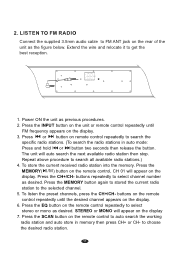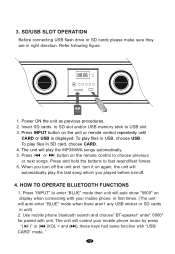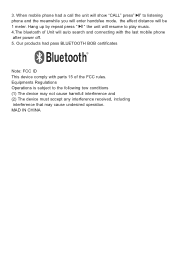Pyle PSBV200BT Support Question
Find answers below for this question about Pyle PSBV200BT.Need a Pyle PSBV200BT manual? We have 1 online manual for this item!
Question posted by jloose5 on July 4th, 2020
Pyle Psbv200bt - 300 Watt Bluetooth Soundbar W/usb/sd/fm Radio & Wireless Remote
Current Answers
Answer #1: Posted by Odin on July 4th, 2020 4:06 PM
If the issue persists or if you require further advice--or if the indicated instructions don't seem to apply--you'll have to consult the company; use the contact information at https://www.contacthelp.com/pyle/customer-service.
Hope this is useful. Please don't forget to click the Accept This Answer button if you do accept it. My aim is to provide reliable helpful answers, not just a lot of them. See https://www.helpowl.com/profile/Odin.
Related Pyle PSBV200BT Manual Pages
Similar Questions
I had this packed and stored for a while. I brought it out yesterday to do kareoke for a party. It p...
i try to pair this with my phone but the screen on the Pyle switches from "BLUE" to "CALL" without p...
I have a Vizio 55 inch smartcast TV and I have a Pyle 300 watt Soundbar system how do I hook them up...