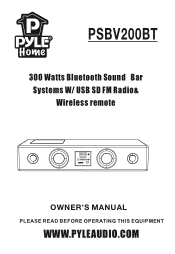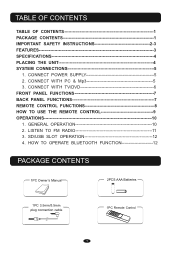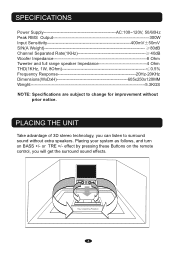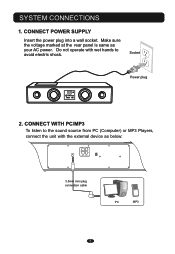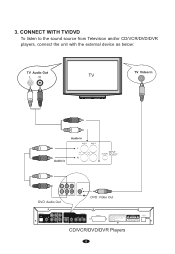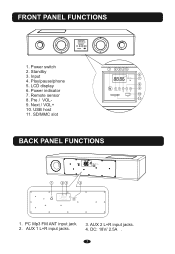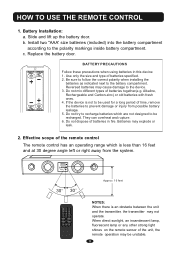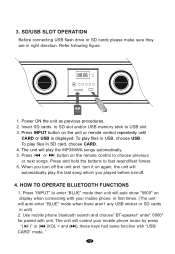Pyle PSBV200BT Support Question
Find answers below for this question about Pyle PSBV200BT.Need a Pyle PSBV200BT manual? We have 1 online manual for this item!
Question posted by dsoseb on June 28th, 2023
How To Hook Up On Tv
Current Answers
Answer #1: Posted by SonuKumar on June 29th, 2023 3:54 AM
- Check the available audio outputs on your TV: Examine your TV to see what audio output options are available. The Pyle PSBV200BT has multiple input options, so you'll want to use the one that matches your TV's audio output.
- Choose the appropriate connection method: The Pyle PSBV200BT offers various connection options, including Bluetooth, RCA (red and white) audio cables, and a 3.5mm auxiliary cable. Depending on your TV's available audio outputs, you can select one of the following methods:a. Bluetooth connection: If your TV has built-in Bluetooth capability, you can pair it with the PSBV200BT soundbar. Enable Bluetooth on your TV and put the soundbar in pairing mode. Then, follow the TV's instructions to search for and connect to the soundbar.b. RCA (red and white) audio connection: If your TV has RCA audio outputs, you can use an RCA audio cable to connect it to the soundbar. Plug one end of the RCA cable into the TV's RCA audio outputs (usually labeled "Audio Out" or "L/R Out"), and the other end into the corresponding RCA input on the soundbar.c. 3.5mm auxiliary connection: If your TV has a 3.5mm headphone jack or auxiliary output, you can use a 3.5mm auxiliary cable to connect it to the soundbar. Plug one end of the auxiliary cable into the TV's headphone jack or auxiliary output, and the other end into the AUX input on the soundbar.
- Power on the soundbar: Once you've made the necessary connections, plug in the power cord of the PSBV200BT soundbar and turn it on.
- Set the TV's audio output: Access your TV's settings menu and navigate to the audio settings. Select the audio output option that corresponds to the connection method you used (Bluetooth, RCA, or auxiliary).
- Test the audio: Play some content on your TV to test the audio. Make sure the soundbar is selected as the audio output device on your TV. Adjust the volume on the soundbar as needed.
By following these steps, you should be able to successfully hook up the Pyle PSBV200BT soundbar to your TV and enjoy enhanced audio quality. If you encounter any issues or need more specific instructions, referring to the user manual for the Pyle PSBV200BT or your TV can provide additional guidance.
Please respond to my effort to provide you with the best possible solution by using the "Acceptable Solution" and/or the "Helpful" buttons when the answer has proven to be helpful.
Regards,
Sonu
Your search handyman for all e-support needs!!
Related Pyle PSBV200BT Manual Pages
Similar Questions
my pyle soundbar psbv200bt suddenly has no power but my dc adapter is working. please help me troubl...
lost power to working Pyle psvt200bt now screen rolling 0000. How do I get this reset to have sound ...
How do I connect Pyle Sound Bar (PSBV200BT) to ATT Direct TV receiver ?
I have a Vizio 55 inch smartcast TV and I have a Pyle 300 watt Soundbar system how do I hook them up...
what kind of jacks and cables are used to hook the Pyle 400 unit to a DVD player os tha tI can play ...