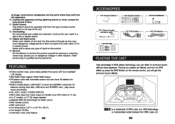Pyle PSBV400 Support and Manuals
Get Help and Manuals for this Pyle item

View All Support Options Below
Free Pyle PSBV400 manuals!
Problems with Pyle PSBV400?
Ask a Question
Free Pyle PSBV400 manuals!
Problems with Pyle PSBV400?
Ask a Question
Most Recent Pyle PSBV400 Questions
How To Hook Up To A Dvd Player And Tv
what kind of jacks and cables are used to hook the Pyle 400 unit to a DVD player os tha tI can play ...
what kind of jacks and cables are used to hook the Pyle 400 unit to a DVD player os tha tI can play ...
(Posted by aamicha6 10 years ago)
Pyle PSBV400 Videos
Popular Pyle PSBV400 Manual Pages
Pyle PSBV400 Reviews
We have not received any reviews for Pyle yet.