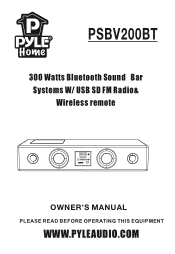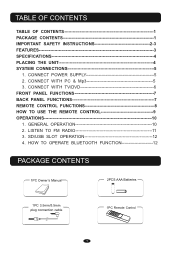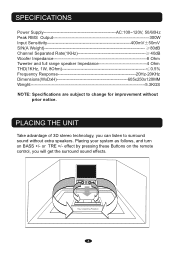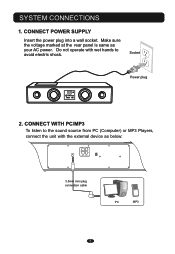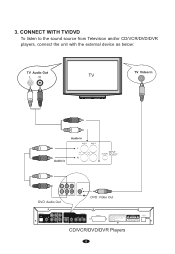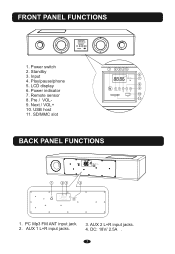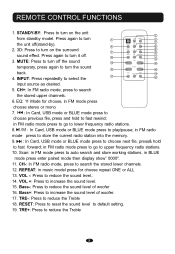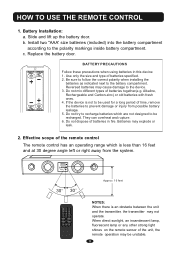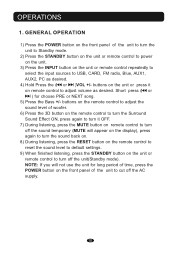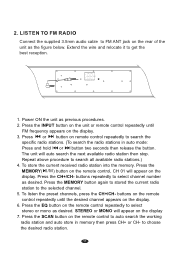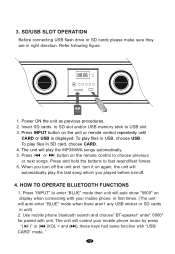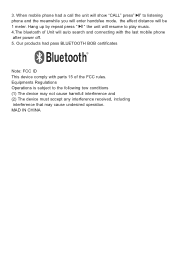Pyle PSBV200BT Support Question
Find answers below for this question about Pyle PSBV200BT.Need a Pyle PSBV200BT manual? We have 1 online manual for this item!
Question posted by dwknappis on December 30th, 2017
Pyle Sound-bar Psbv200bt
Current Answers
Answer #1: Posted by anis0012 on December 31st, 2017 7:55 AM
http://www.crutchfield.com/p_142LOC80/Scosche-LOC80.htm...
that would convert the front L-R speaker level output to a line level input that you can connect to the soundbar. You would connect all your sources with HDMI to the TV (including the DVD-receiver) and use theoptical out of the TV for all the other sources. Set the DVD receiver to stereo mode.
Related Pyle PSBV200BT Manual Pages
Similar Questions
My Pyle Bluetooth speaker set is not playing sound from the main power speaker. The no power speaker...
I have reset Bluetooth on my apple iphone 13 pro and the speaker many times and still no output
my pyle soundbar psbv200bt suddenly has no power but my dc adapter is working. please help me troubl...
I'm trying to connect a bluetooth device, but the sound bar won't display 0000, like the manual says...