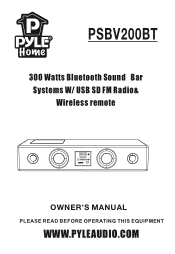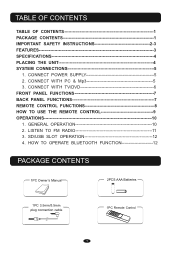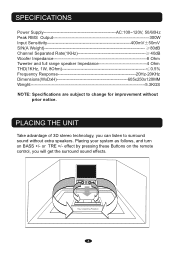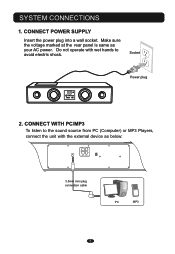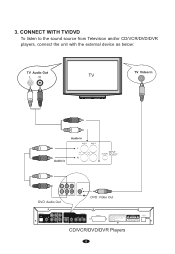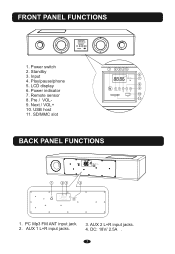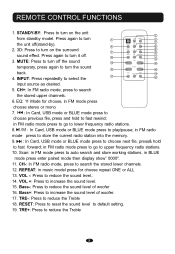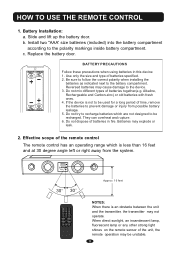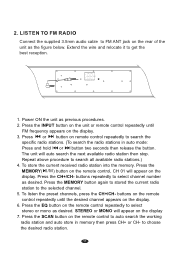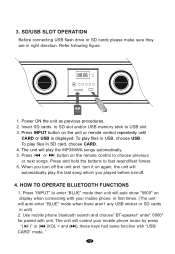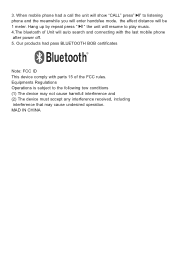Pyle PSBV200BT Support Question
Find answers below for this question about Pyle PSBV200BT.Need a Pyle PSBV200BT manual? We have 1 online manual for this item!
Question posted by rtcarey00 on December 26th, 2021
Inquiry About Adding Satellite Speakers Or Floor Standing Speakers.
Requests for more information
Perhaps I need to rephrase my question. The Pyle PBDV200BT does or does not have audio out port? I do not want to connect this or any sneakers to my laptop or tv. And I do not want to connect the Pyle PBSV200BT to a laptop or tv.
I want to connect a pair of vintage pioneer bare wire 3 way floor speakers (cabinet speakers with a 15" subwoofer that sit in the floor) to my Pyle SVBP200BT? I do not see any audio output jacks or ports. Every port or jack looks like it is input. Use that correct?
If it is possible to connect the floor speakers to this Pyle Bluetooth, how do I do it? Adapter? Pleas explain in detail.
Current Answers
Answer #1: Posted by SonuKumar on December 26th, 2021 6:36 AM
https://www.amazon.com/External-Speakers-Laptop/s?k=External+Speakers+for+Laptop
https://www.logitech.com/en-in/products/speakers.html
https://www.bose.com/en_us/products/speakers.html
bose, logitech are the best once
Please respond to my effort to provide you with the best possible solution by using the "Acceptable Solution" and/or the "Helpful" buttons when the answer has proven to be helpful.
Regards,
Sonu
Your search handyman for all e-support needs!!
Related Pyle PSBV200BT Manual Pages
Similar Questions
i try to pair this with my phone but the screen on the Pyle switches from "BLUE" to "CALL" without p...
How do I connect Pyle Sound Bar (PSBV200BT) to ATT Direct TV receiver ?
does this speaker system require a receiver to work? Also, what kind of cable connections are needed...
Please tell me where to find connector cables for a set of speakers Model No. PCB4BK. These are 4-in...