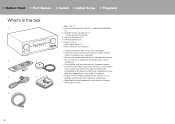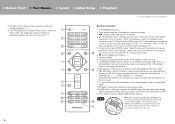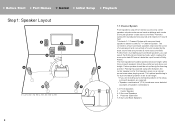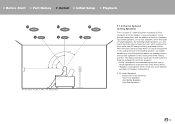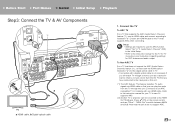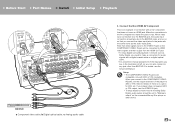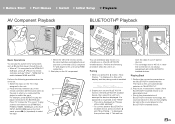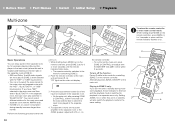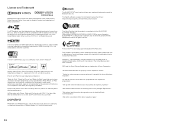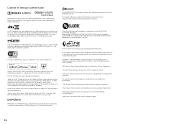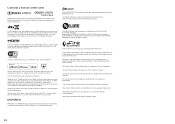Pioneer VSX-LX302 Support and Manuals
Get Help and Manuals for this Pioneer item

View All Support Options Below
Free Pioneer VSX-LX302 manuals!
Problems with Pioneer VSX-LX302?
Ask a Question
Free Pioneer VSX-LX302 manuals!
Problems with Pioneer VSX-LX302?
Ask a Question
Pioneer VSX-LX302 Videos

SVS PB-2000, Pioneer Elite VSX-LX302, Panamax PM5400 and Klipsch RF series Home Theater
Duration: 4:46
Total Views: 609
Duration: 4:46
Total Views: 609
Popular Pioneer VSX-LX302 Manual Pages
Pioneer VSX-LX302 Reviews
We have not received any reviews for Pioneer yet.