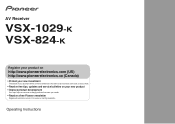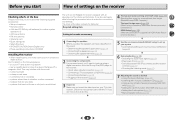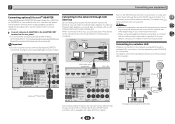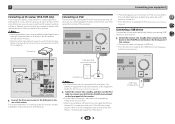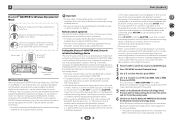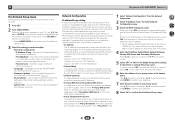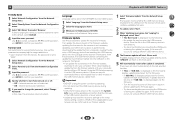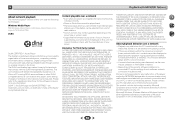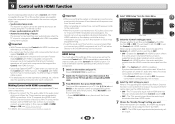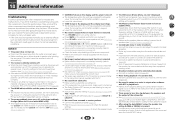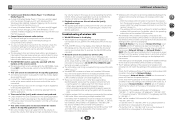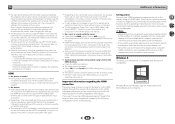Pioneer VSX-824-K Support and Manuals
Get Help and Manuals for this Pioneer item

View All Support Options Below
Free Pioneer VSX-824-K manuals!
Problems with Pioneer VSX-824-K?
Ask a Question
Free Pioneer VSX-824-K manuals!
Problems with Pioneer VSX-824-K?
Ask a Question
Most Recent Pioneer VSX-824-K Questions
When I Switch It On It Goes Off It Self In 2 Seconds
(Posted by Anonymous-170239 2 years ago)
Pioneer VSX-824-K Videos
Popular Pioneer VSX-824-K Manual Pages
Pioneer VSX-824-K Reviews
We have not received any reviews for Pioneer yet.