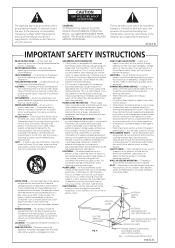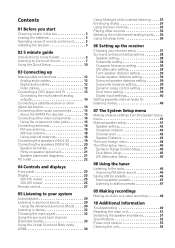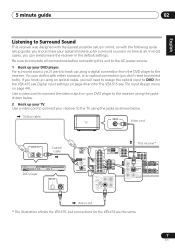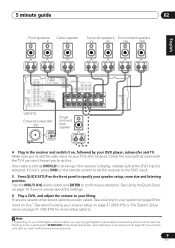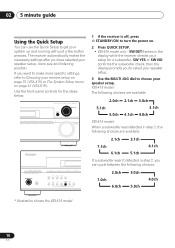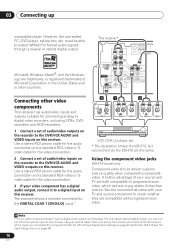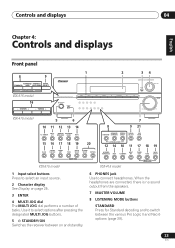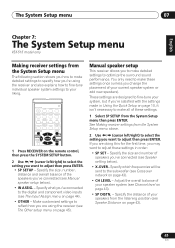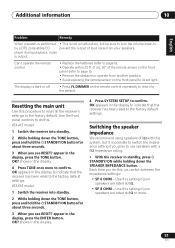Pioneer VSX-515-S Support and Manuals
Get Help and Manuals for this Pioneer item

View All Support Options Below
Free Pioneer VSX-515-S manuals!
Problems with Pioneer VSX-515-S?
Ask a Question
Free Pioneer VSX-515-S manuals!
Problems with Pioneer VSX-515-S?
Ask a Question
Most Recent Pioneer VSX-515-S Questions
The 525 Amp Keeps Switching Between Virt Surround And Stereo Or Direct What Coul
(Posted by Farmcloete 1 year ago)
Pioneer VSX-515-S Videos
Popular Pioneer VSX-515-S Manual Pages
Pioneer VSX-515-S Reviews
We have not received any reviews for Pioneer yet.