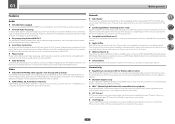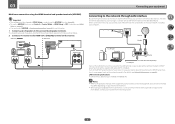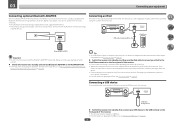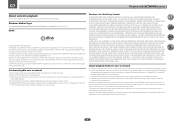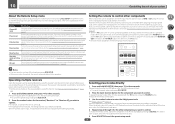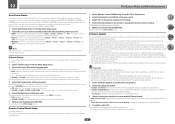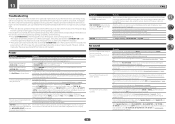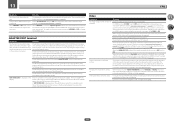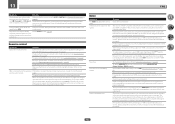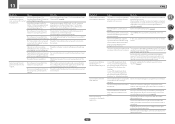Pioneer VSX-1124-K Support and Manuals
Get Help and Manuals for this Pioneer item

View All Support Options Below
Free Pioneer VSX-1124-K manuals!
Problems with Pioneer VSX-1124-K?
Ask a Question
Free Pioneer VSX-1124-K manuals!
Problems with Pioneer VSX-1124-K?
Ask a Question
Most Recent Pioneer VSX-1124-K Questions
My Left Rear Suround Speaker Not On
When dvd on left rear speaker off when i use cd its working
When dvd on left rear speaker off when i use cd its working
(Posted by davek706 7 years ago)
Pioneer VSX-1124-K Videos
Popular Pioneer VSX-1124-K Manual Pages
Pioneer VSX-1124-K Reviews
We have not received any reviews for Pioneer yet.