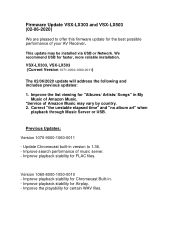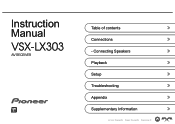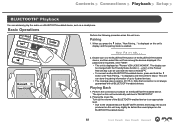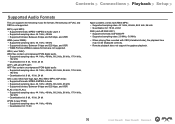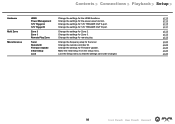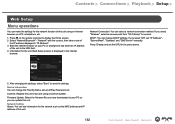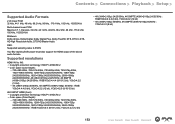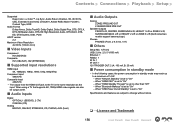Pioneer VSX-LX303 Support and Manuals
Get Help and Manuals for this Pioneer item

View All Support Options Below
Free Pioneer VSX-LX303 manuals!
Problems with Pioneer VSX-LX303?
Ask a Question
Free Pioneer VSX-LX303 manuals!
Problems with Pioneer VSX-LX303?
Ask a Question
Pioneer VSX-LX303 Videos
Popular Pioneer VSX-LX303 Manual Pages
Pioneer VSX-LX303 Reviews
We have not received any reviews for Pioneer yet.