Pioneer DV410E - PAL DVD Player Support and Manuals
Get Help and Manuals for this Pioneer item
This item is in your list!

View All Support Options Below
Free Pioneer DV410E manuals!
Problems with Pioneer DV410E?
Ask a Question
Free Pioneer DV410E manuals!
Problems with Pioneer DV410E?
Ask a Question
Popular Pioneer DV410E Manual Pages
Owner's Manual - Page 3
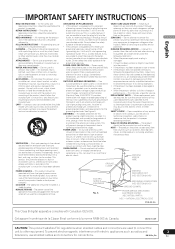
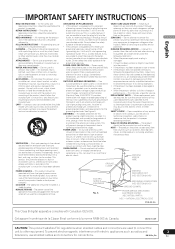
... in installation such as the original part. Do not defeat the safety purpose of any kind into a grounding type power outlet. OUTDOOR ANTENNA GROUNDING -
Do not attempt to service this product yourself as this product is grounded so as an improper adjustment of overhead power lines or other hazards.
DAMAGE REQUIRING SERVICE - REPLACEMENT PARTS - NATIONAL ELECTRICAL CODE...
Owner's Manual - Page 10


...DV-410V only)
WMV is
limited to a maximum of 10. do not use for more detailed information. Note that are encoded by using a personal computer may not be playable on this player.
Check the DVD...720x480 pixels.
• Advanced Profile is not supported.
• DRM-protected video files will not play in this unit due to the setting of the application software used to a video compression...
Owner's Manual - Page 11
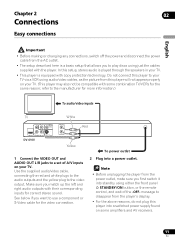
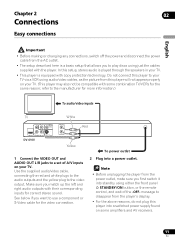
... is equipped with some amplifiers and AV receivers.
11
En In this setup, stereo audio is played through the speakers in your TV.
• This player is a basic setup that allows you match up the left and right audio outputs with the player. refer to a set of the -OFF- See below if you first switch it into a power...
Owner's Manual - Page 13


.../ON
HDMI
DV-410V
Connecting to an AV receiver 02
English
You can use the S-Video or component video jacks to connect to the AV receiver if you prefer. You'll probably also want to connect a video output to your AV receiver and TV.
13
En In this player to a set of analog audio and...
Owner's Manual - Page 14
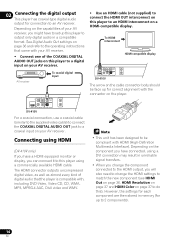
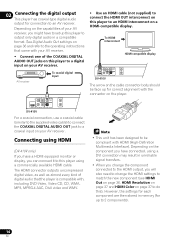
Connecting using HDMI
(DV-410V only)
If you have a HDMI equipped monitor or display, you have to set up for correct alignment with , including DVD-Video, Video CD, CD, WMA, MP3, MPEG-4 AAC, DivX video and WMV. AV receiver
To coaxial digital input
VIDEO OUT
DIGITAL
PB
AUDIO OUT
COAXIAL
AUDIO OUT L
• Use an HDMI cable...
Owner's Manual - Page 15


...to five gigabytes per second (with DVD players, DTV, set-top boxes, and other AV devices...press STANDBY/ON while pressing to switch the player back to 720x480p.
STANDBY/ON
STANDBY/ON
HDMI
DV-410V
About HDMI
HDMI (High-Definition Multimedia Interface) supports both video and audio on a single digital connection for use with HDTV signals), one specification...
Owner's Manual - Page 18


...
MENU
STANDBY/ON
HDMI
ENTER
HOME
MENU
RETURN
DV-410V
FAQ
• My DVD player switches on but no disc is playing and no button is pressed for about 30 minutes, the player automatically goes into standby.
OPEN/CLOSE
DVD/USB
USB
TOP MENU
MENU
HHOOMMEE MMEENNUU
ENTTEERR
RREETTUURRNN
DV-410V
Button
What it does
HOME MENU Display...
Owner's Manual - Page 19
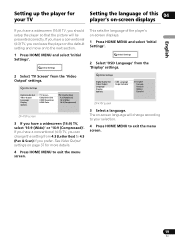
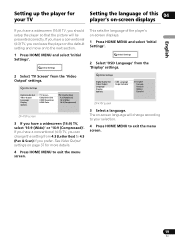
...be presented correctly.
Initial Settings
Digital Audio Out Video Output Language Display Options
OSD Language Angle Indicator
DV-410V screen
3 Select a language. If you have a conventional (4:3) TV, you should setup the player so that the picture will change the setting from the 'Video Output' settings.
See Video Output settings on page 37 for your selection.
4 Press HOME MENU to...
Owner's Manual - Page 32


...-channel audio and watch DivX video/WMV/JPEG files using the USB interface on a USB device is incompatible. The USB terminal is located on the front panel.
OPEN/CLOSE
DVD/USB
USB
TOP MENU
MENU
HOME MENU
ENTER
RETURN
DV-410V
USB (Type A)
USB mass storage device
• Disc Navigator is automatically displayed.
3 Press...
Owner's Manual - Page 37


... video is not supported). Widescreen movies are shown with black bars shown on page 43.)
Option 4:3 (Letter Box)
4:3 (Pan & Scan)
16:9 (Wide) 16:9 (Compressed) (DV-410V only)
Component Out
Progressive
HDMI Resolution (DV-410V only)
HDMI Color (DV-410V only)
Interlace 1920x1080p
1920x1080i 1280x720p 720x480p 720x480i Full range RGB RGB Component
What it means
Set if you have...
Owner's Manual - Page 39
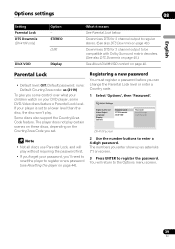
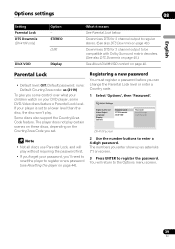
... Some discs also support the Country/Area Code feature. Registering a new password
You must register a password before you some ...Press ENTER to register a new password (see Resetting the player on your DVD player, some DVD-Video discs feature a Parental Lock level. Options settings
08
English
Setting Parental Lock DTS Downmix (DV-410V only)
DivX VOD
Option -
Default Country/Area code...
Owner's Manual - Page 41
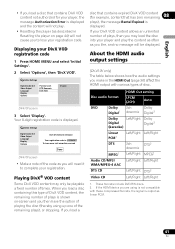
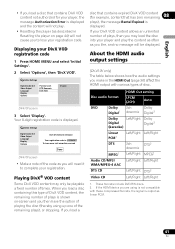
... plays), or stopping. These formats include DVD-RW discs. 2.
English
About the HDMI audio output settings
(DV-410V only)
The table below shows how the audio settings you load a
disc that contains expired DivX VOD content (for example, content that contains DivX VOD content not authorized for your player, the message Authorization Error is displayed and the content will...
Owner's Manual - Page 44


... the 16:9 (Wide) or 16: 9
(Compressed) setting with a standard 4:3 TV, or either a code letter or a code number.
3 Use the / (cursor up/down the (stop) button and press STANDBY/ON to switch the player back on. All the player's settings are shown with . The diagram below shows the various DVD regions of the world.
1
5
2
1
6
2
3
4
5
2
4
Please...
Owner's Manual - Page 46


..., input function, speaker settings, etc.). check the instruction manual that the plugs and terminals are suitable for your amplifier/receiver. does not change.
Picture disturbance during slow motion playback or when scanning discs other than audio CDs. • Some DVD discs do not output 96 kHz audio.
and clean if necessary. Cannot play multi-channel audio.
•...
Owner's Manual - Page 47


...a digital audio cable, set DTS Out to the instruction manual of Virtual Surround.
Check that the HDMI cable is unlit then: - No DTS audio output. Remedy...AUDIO OUT L/R analog audio outputs. • The effectiveness of Virtual Surround varies with HDMI (High-Definition Multimedia Interface). Make sure that the cable isn't damaged. - HDMI troubleshooting
(DV-410V only)
Problem No HDMI audio...
Pioneer DV410E Reviews
Do you have an experience with the Pioneer DV410E that you would like to share?
Earn 750 points for your review!
We have not received any reviews for Pioneer yet.
Earn 750 points for your review!
