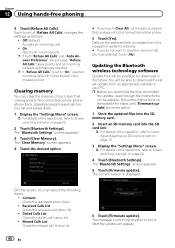Pioneer AVIC-Z130BT Support and Manuals
Get Help and Manuals for this Pioneer item

View All Support Options Below
Free Pioneer AVIC-Z130BT manuals!
Problems with Pioneer AVIC-Z130BT?
Ask a Question
Free Pioneer AVIC-Z130BT manuals!
Problems with Pioneer AVIC-Z130BT?
Ask a Question
Most Recent Pioneer AVIC-Z130BT Questions
Volume Buttons Not Working At All
the volume buttons aren't working at all i can click them but they don't do anything
the volume buttons aren't working at all i can click them but they don't do anything
(Posted by Anonymous-173734 1 year ago)
How Do I Reset My Pioneer Avic -z130bt
(Posted by jamesrushlow 1 year ago)
No Sound & Can't Access The Mode Screen
My kids were fooling around in my 2006 Land Rover and seems to have done something to the Pioneer AV...
My kids were fooling around in my 2006 Land Rover and seems to have done something to the Pioneer AV...
(Posted by jamesrushlow 1 year ago)
Doesn't this unit have a hdmi port on it?
Doesn't this unit have a hdmi port on it?
Doesn't this unit have a hdmi port on it?
(Posted by vwillht 2 years ago)
My Screen Is On Lock Mode? Never Set A Passcode I Bought The Car With The Stereo
Avic-z130bt is on lock never set a passcode I bought used car with radio already installe
Avic-z130bt is on lock never set a passcode I bought used car with radio already installe
(Posted by juliovalles0522 3 years ago)
Pioneer AVIC-Z130BT Videos
Popular Pioneer AVIC-Z130BT Manual Pages
Pioneer AVIC-Z130BT Reviews
 Pioneer has a rating of 2.00 based upon 1 review.
Get much more information including the actual reviews and ratings that combined to make up the overall score listed above. Our reviewers
have graded the Pioneer AVIC-Z130BT based upon the following criteria:
Pioneer has a rating of 2.00 based upon 1 review.
Get much more information including the actual reviews and ratings that combined to make up the overall score listed above. Our reviewers
have graded the Pioneer AVIC-Z130BT based upon the following criteria:
- Durability [1 rating]
- Cost Effective [1 rating]
- Quality [1 rating]
- Operate as Advertised [1 rating]
- Customer Service [1 rating]