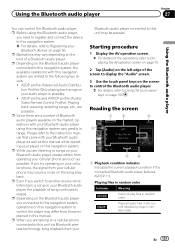Pioneer AVIC-Z130BT Support Question
Find answers below for this question about Pioneer AVIC-Z130BT.Need a Pioneer AVIC-Z130BT manual? We have 2 online manuals for this item!
Question posted by vwillht on December 26th, 2021
Doesn't this unit have a hdmi port on it?
Doesn't this unit have a hdmi port on it?
Requests for more information
Request from Ohcre on December 28th, 2021 6:11 PM
exactly which unit?
exactly which unit?
Current Answers
Answer #1: Posted by SonuKumar on December 27th, 2021 8:30 AM
Please respond to my effort to provide you with the best possible solution by using the "Acceptable Solution" and/or the "Helpful" buttons when the answer has proven to be helpful.
Regards,
Sonu
Your search handyman for all e-support needs!!
Related Pioneer AVIC-Z130BT Manual Pages
Similar Questions
Avic X920bt Unit Wireless Remote Ready
Is a Pioneer Avic X920BT wireless remote ready? If so which remote do I need? And is their anything ...
Is a Pioneer Avic X920BT wireless remote ready? If so which remote do I need? And is their anything ...
(Posted by scarface2001fmf 1 year ago)
Vsx321 Receiver Was Working Fine Now -cannot Get Picture On Tv Only Sound
Had no problems previously - turned system on and no picture on tv or through bluray-- sound works f...
Had no problems previously - turned system on and no picture on tv or through bluray-- sound works f...
(Posted by nancyhutton 8 years ago)
How To Reset A Avic-z130bt
My Pioneer AVIC-Z130BT will no longer pair and connect with my HTC EVO 4G via bluetooth. It was work...
My Pioneer AVIC-Z130BT will no longer pair and connect with my HTC EVO 4G via bluetooth. It was work...
(Posted by don89327 12 years ago)
Avic Z130bt
I'm getting a program start up error on my avic z130bt pioneer How do I fix it
I'm getting a program start up error on my avic z130bt pioneer How do I fix it
(Posted by romanellilife 12 years ago)