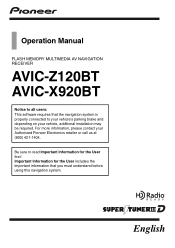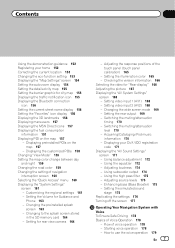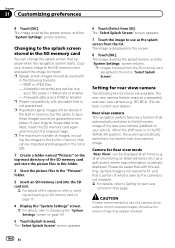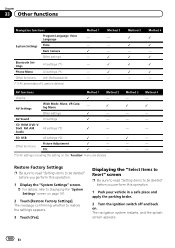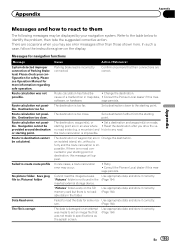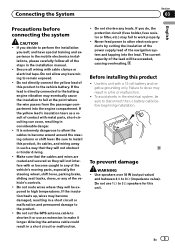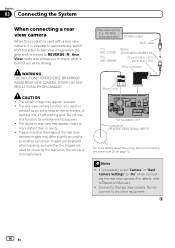Pioneer AVIC-X920BT Support and Manuals
Get Help and Manuals for this Pioneer item

View All Support Options Below
Free Pioneer AVIC-X920BT manuals!
Problems with Pioneer AVIC-X920BT?
Ask a Question
Free Pioneer AVIC-X920BT manuals!
Problems with Pioneer AVIC-X920BT?
Ask a Question
Most Recent Pioneer AVIC-X920BT Questions
Avic X920bt Unit Wireless Remote Ready
Is a Pioneer Avic X920BT wireless remote ready? If so which remote do I need? And is their anything ...
Is a Pioneer Avic X920BT wireless remote ready? If so which remote do I need? And is their anything ...
(Posted by scarface2001fmf 1 year ago)
Help With Malibu 2006
Hello my name is Samuel and I have a problem and at the same time doubt The radius of my Malibu 200...
Hello my name is Samuel and I have a problem and at the same time doubt The radius of my Malibu 200...
(Posted by Samuelventura96 1 year ago)
I Bought This Riaido At A Yard Sale And I Can Figure Out Ure Out The Speaker
(Posted by topaz1621thunder1500 1 year ago)
How Do I Reset Device
(Posted by WendyRiley5 2 years ago)
Powers On Screen Goes Black Buttons Light Up No Sound No Nothing
(Posted by stevejmorris39 2 years ago)
Pioneer AVIC-X920BT Videos
Popular Pioneer AVIC-X920BT Manual Pages
Pioneer AVIC-X920BT Reviews
We have not received any reviews for Pioneer yet.