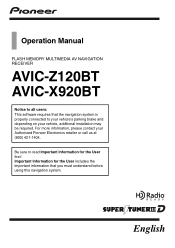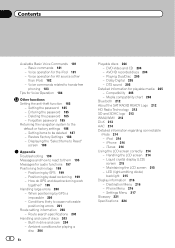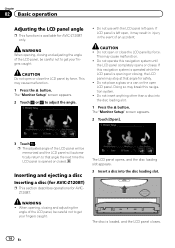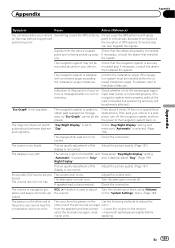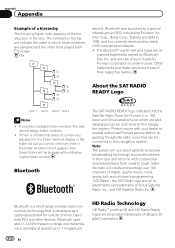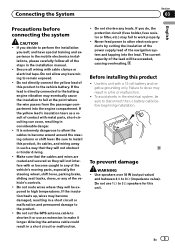Pioneer AVIC-X920BT Support Question
Find answers below for this question about Pioneer AVIC-X920BT.Need a Pioneer AVIC-X920BT manual? We have 2 online manuals for this item!
Question posted by topaz1621thunder1500 on May 10th, 2022
I Bought This Riaido At A Yard Sale And I Can Figure Out Ure Out The Speaker
The person who posted this question about this Pioneer product did not include a detailed explanation. Please use the "Request More Information" button to the right if more details would help you to answer this question.
Current Answers
Answer #1: Posted by SonuKumar on May 10th, 2022 11:11 PM
https://www.manualslib.com/products/Pioneer-Avic-X920bt-19820.html
follow wiring and installltion topic s
Please respond to my effort to provide you with the best possible solution by using the "Acceptable Solution" and/or the "Helpful" buttons when the answer has proven to be helpful.
Regards,
Sonu
Your search handyman for all e-support needs!!
Related Pioneer AVIC-X920BT Manual Pages
Similar Questions
My Screen Is On Lock Mode? Never Set A Passcode I Bought The Car With The Stereo
Avic-z130bt is on lock never set a passcode I bought used car with radio already installe
Avic-z130bt is on lock never set a passcode I bought used car with radio already installe
(Posted by juliovalles0522 3 years ago)
Retrieve Anti-theft Code For Avic5200 Bought Used & Locked
need help !
need help !
(Posted by Cont1951 4 years ago)
Bluetooth Issue
i Justin bought my car from a dealership USED. I am tring to Bluetooth my phone to my car but the Bl...
i Justin bought my car from a dealership USED. I am tring to Bluetooth my phone to my car but the Bl...
(Posted by lacemartin86 6 years ago)
Avic-z150bh Problem With Bluetooth Coming Through One Speaker
we our having a problem with the blue tooth and nave voice coming through one speaker
we our having a problem with the blue tooth and nave voice coming through one speaker
(Posted by garywdavis 10 years ago)
Fad And Balance Control
Lost fad and balance control to the rear of my speaker. they still work however will not increase vo...
Lost fad and balance control to the rear of my speaker. they still work however will not increase vo...
(Posted by noodlesgt 11 years ago)