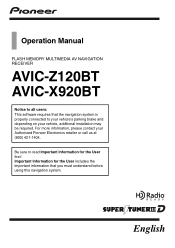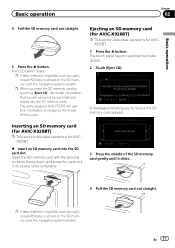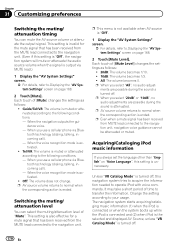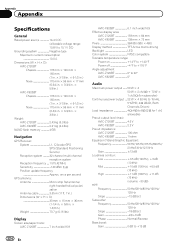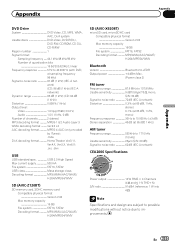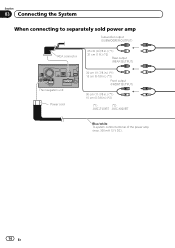Pioneer AVIC-X920BT Support Question
Find answers below for this question about Pioneer AVIC-X920BT.Need a Pioneer AVIC-X920BT manual? We have 2 online manuals for this item!
Question posted by lacemartin86 on September 4th, 2017
Bluetooth Issue
Current Answers
Answer #1: Posted by waelsaidani1 on September 4th, 2017 9:47 PM
Download the free update to a computer from here: AVIC-X920BT, and transfer the update to a micro SD card for insertion into the AVIC-X920BT; OR 2. Order on-line a SD card containing the free update by going to http://parts.pioneerelectronics.com/avicfirmware; OR 3. Order by phone a SD card containing the free update by calling Pioneer Customer Service toll free at 800-421-1404 and then transferring to the Parts Order Department (select Option 1); OR 4. Arrange for an in-dash AVIC-Z120BT system to be shipped to Pioneer for installation of the free update by calling Pioneer Customer Service toll free at 800-421-1404 and then transferring to the Warranty & Service Department (select Option 1).
1. Press the "HOME" button; then touch the "Settings" tab; 2. Touch the "System Settings" tab; then touch the "Service Information" tab; 3. Press and hold the top left corner of the "Service Information" screen; 4. The "Platform version" number and the "Application version" number are both displayed -- please look at the "Application Version" number, which is displayed on the second line; and 5. If the "Version" number is "2.002100" or an earlier/smaller number, please install the new firmware update. If the "Version" number is "2.003000" or a later/larger number, the system has already been updated with the new firmware.