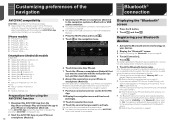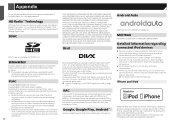Pioneer AVIC-5200NEX Support Question
Find answers below for this question about Pioneer AVIC-5200NEX.Need a Pioneer AVIC-5200NEX manual? We have 3 online manuals for this item!
Question posted by Cont1951 on July 27th, 2019
Retrieve Anti-theft Code For Avic5200 Bought Used & Locked
need help !
Current Answers
Answer #1: Posted by Odin on July 27th, 2019 5:04 PM
As I'm sure you realize, the purpose of this security code would be defeated if someone could simply recover or reset it. If possible, get the code from the seller. Otherwise, Pioneer says to "contact the nearest authorized Pioneer Service Station." For referral, use the contact information at https://www.contacthelp.com/pioneer/customer-service.
Hope this is useful. Please don't forget to click the Accept This Answer button if you do accept it. My aim is to provide reliable helpful answers, not just a lot of them. See https://www.helpowl.com/profile/Odin.
Related Pioneer AVIC-5200NEX Manual Pages
Similar Questions
Pioneer Avic-5201nex
replaced battery now radio is asking for password I have no password, gives me a hint which is incor...
replaced battery now radio is asking for password I have no password, gives me a hint which is incor...
(Posted by ericnbige 4 years ago)
How Do I Reset My Pioneer Avic-5200 Nex, Anti Theft Password ?
Bought f150 2014 from dealer and had an avic-5200 put in 2016. Help !!!!
Bought f150 2014 from dealer and had an avic-5200 put in 2016. Help !!!!
(Posted by conjj1951 4 years ago)
Need To Reset Password For Avic-5200nex.
I just bought a car yesterday with the above mentioned radio. It is asking for a password and gives ...
I just bought a car yesterday with the above mentioned radio. It is asking for a password and gives ...
(Posted by eeyoresue 5 years ago)
How To Reset Anti- Theft Code On A Pioneer Avic-x930bt
(Posted by andreal34 9 years ago)
What Can I Do If I Forget The Anti Theft Password On My Avic-x930bt
(Posted by bnoelskydiv 10 years ago)