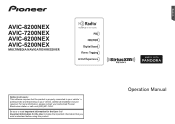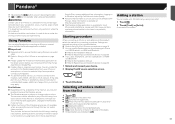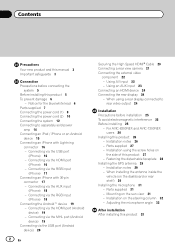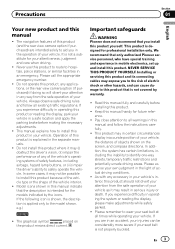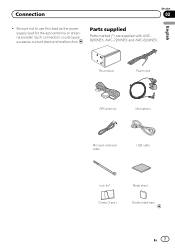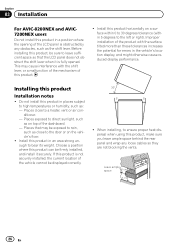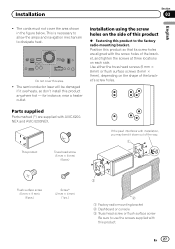Pioneer AVIC-5200NEX Support Question
Find answers below for this question about Pioneer AVIC-5200NEX.Need a Pioneer AVIC-5200NEX manual? We have 3 online manuals for this item!
Question posted by ericnbige on November 17th, 2019
Pioneer Avic-5201nex
Current Answers
Answer #1: Posted by Odin on November 17th, 2019 12:27 PM
Hope this is useful. Please don't forget to click the Accept This Answer button if you do accept it. My aim is to provide reliable helpful answers, not just a lot of them. See https://www.helpowl.com/profile/Odin.
Answer #2: Posted by waelsaidani1 on November 17th, 2019 12:25 PM
Answer #3: Posted by Cont1951 on May 30th, 2020 1:27 PM
Then press upper left corner of screen for 5-20 seconds and it will unlock. Next time if you ever disconnect the power supply like the battery, apply a battery charger before disconine ting to the cables so every thing stays with your own intact !
I found my answer on u-tube ! Use all caps and dashes represent tap of space bar, not the actual dash
Good luck !
Related Pioneer AVIC-5200NEX Manual Pages
Similar Questions
Bought f150 2014 from dealer and had an avic-5200 put in 2016. Help !!!!
I just bought a car yesterday with the above mentioned radio. It is asking for a password and gives ...