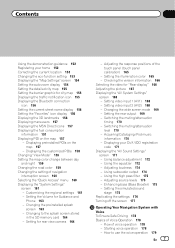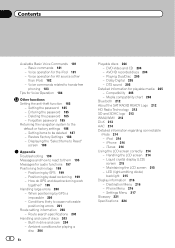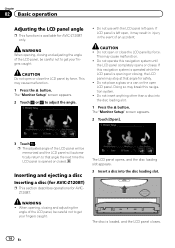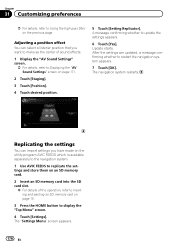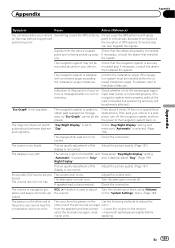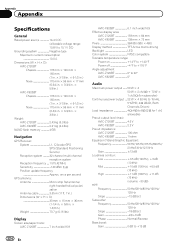Pioneer AVIC-X920BT Support Question
Find answers below for this question about Pioneer AVIC-X920BT.Need a Pioneer AVIC-X920BT manual? We have 2 online manuals for this item!
Question posted by stevejmorris39 on July 2nd, 2021
Powers On Screen Goes Black Buttons Light Up No Sound No Nothing
Current Answers
Answer #1: Posted by Odin on July 2nd, 2021 5:46 PM
If the issue persists or if you require further advice, you may want to consult the company: use the contact information at https://www.contacthelp.com/pioneer.
Hope this is useful. Please don't forget to click the Accept This Answer button if you do accept it. My aim is to provide reliable helpful answers, not just a lot of them. See https://www.helpowl.com/profile/Odin.
Answer #3: Posted by SonuKumar on July 2nd, 2021 9:11 PM
Reset should fix the issue, if not go and check the videos below to understand and fix the issue
How do I reset my Pioneer AVIC x920bt?
Owner's Manual
p For users of AVIC-Z120BT, press the MODE button and the TRK (m) button. The recorded contents are cleared. Chapter 33 Other functions En 189 The message confirming whether to Reset" screen appears. 4 Touch [Clear user information] or [Reset].
https://www.manualslib.com/manual/925537/Pioneer-Avic-Z120bt.html?page=190#manual
https://www.youtube.com/watch?v=iYZ_L7PxbUM
https://www.youtube.com/watch?v=MJ2MeYyEChw
https://www.youtube.com/watch?v=UfW8bt4LGDI
https://www.youtube.com/watch?v=c1_ay1CHxHE
http://avic411.com/index.php?/topic/21255-fixing-the-black-screen-boot-up-problem/
Please respond to my effort to provide you with the best possible solution by using the "Acceptable Solution" and/or the "Helpful" buttons when the answer has proven to be helpful.
Regards,
Sonu
Your search handyman for all e-support needs!!
Related Pioneer AVIC-X920BT Manual Pages
Similar Questions
THe unit has never failed. But now the unit comes on with the ignition and lights up as if it is com...