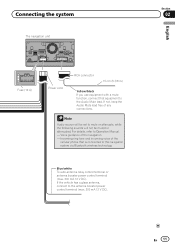Pioneer AVIC-Z150BH Support Question
Find answers below for this question about Pioneer AVIC-Z150BH.Need a Pioneer AVIC-Z150BH manual? We have 2 online manuals for this item!
Question posted by nancyhutton on June 28th, 2015
Vsx321 Receiver Was Working Fine Now -cannot Get Picture On Tv Only Sound
Current Answers
Answer #1: Posted by TechSupport101 on June 28th, 2015 12:38 PM
Resetting the main unit
Use this procedure to reset all the receiver's settings to the factory default. Use the front panel controls to do this.
1 Switch the receiver into standby.
2 While holding down BAND, press and hold =557; STANDBY/ON for about two seconds.
3 When you see RESET? appear in the display, press AUTO SURROUND/STREAM DIRECT. OK? shows in the display.
4 Press ALC/STANDARD SURR to confirm. OK appears in the display to indicate that the receiver has been reset to the factory default settings.
Related Pioneer AVIC-Z150BH Manual Pages
Similar Questions
It does not work choose picture for few second and shut down
accidently muted receiver cant unmute dont know what i pressed accidently th.u very much
I have a Pioneer receiver vsx 528-S that worked two days. A stroke of floor cleaning caused a malfun...