Pioneer AVIC-6201NEX Support and Manuals
Get Help and Manuals for this Pioneer item
This item is in your list!

View All Support Options Below
Free Pioneer AVIC-6201NEX manuals!
Problems with Pioneer AVIC-6201NEX?
Ask a Question
Free Pioneer AVIC-6201NEX manuals!
Problems with Pioneer AVIC-6201NEX?
Ask a Question
Popular Pioneer AVIC-6201NEX Manual Pages
Owner s Manual - Page 2


...
How to read through these instructions so you will know how to play...........41
future reference. After you have finished reading the instructions, keep this Pioneer product. Please read the map... name list............41 Switching the media file type 41 Searching for the part you want to operate your model properly.
Contents
Thank you for buying this document in "Saved Routes 20...
Owner s Manual - Page 4


... microprocessor
CAUTION Pressing the RESET button resets settings and recorded contents to erasure
The information is incorrectly replaced.
Use and care of the remote control
Installing the battery
Slide the tray on internal memory
Before removing the vehicle battery
If the battery is connected to this manual
This manual uses diagrams of actual screens to...
Owner s Manual - Page 25


...setup process. SyncTool: Starts the synchronization tool, which makes it possible to update...Settings].
3 Touch .
4 Touch [Reset All Settings].
5 Touch [OK].
Per-use Toll
When this product as it is. Connected Services: Enables or disables the connected services. Refer to "Connected Services" settings...update on page 29
Restoring the default settings... the manual for ...
Owner s Manual - Page 30
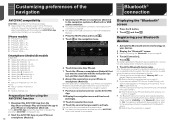
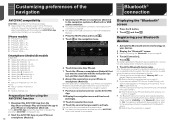
..." is "0000".) Refer to Entering the PIN code for the connected service are activated. For details on the operations and features of the AVICSYNC, refer to the manual on the display of this product from the App Store or Google Play and install the app to your iPhone or smartphone (Android) to...
Owner s Manual - Page 33


...; Cellular phone operations vary depending on the
phone. - lular phone. Refer to the instruction manual that came with this product. When the person on the other end of the line hangs... Touch
to switch between this function to change the order of cel- Changing the phone settings
Setting auto answering
You can also launch the voice recognition function by operating your cellular phone, ...
Owner s Manual - Page 34


... of the Android OS. This section describes the settings required for connecting your device. Refer to Setting the device connection method on the version of this product. Refer to the Installation Manual. 3 If necessary, connect your device. The basic flow of iPod / iPhone or smartphone setup
1 Select the method for each device on...
Owner s Manual - Page 48


...limitations while driving.
PIONEER IS NOT RESPONSIBLE AND DISCLAIMS LIABILITY FOR THIRD PARTY (NON-PIONEER) APPS AND CONTENT, INCLUDING ...Installation Manual.
2 Press the button.
3 Touch [APPS]. p In this product.
Displays the current source. button twice to the information on this chapter, iPhone and iPod touch will appear on our website. Settings are experiencing. iPhone models...
Owner s Manual - Page 51


... about Android Auto, please refer to the Google support site: http://support.google.com/androidauto
Content and functionality of...Settings] and delete the device manually. Refer to Setup for four seconds. ing whether to unmute. 2 Displays the main sound volume.
51 The default setting is safe to the Installation Manual.
2 Press the button.
3 Touch [Android Auto]. Setting...
Owner s Manual - Page 53
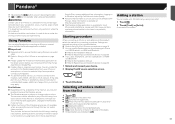
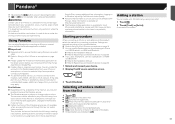
... Pandora mobile application is a music service not affiliated with Pioneer. Important
Requirements to Setup for your jurisdiction, so you are not available when accessing the service through Pioneer car audio/ video products. If the data plan for iPod / iPhone or smartphone on particular musical char- Settings are not available when using Pioneer car audio/ video
...
Owner s Manual - Page 58


... you can notify you to discover new channels.
p If this function is "On".
1 Display the "SiriusXM Settings" screen. Refer to Displaying the "SiriusXM Settings" screen on page
56
2 Touch [Featured Band Update Messages] to the Installation Manual.
SiriusXM® Satellite Radio
HDMI source
Touch [Delete All] to delete all items memorized to the...
Owner s Manual - Page 59


... [AUX].
4 Touch the item. p You can set to "Off". Refer to the Installation Manual. p A Mini-jack AV cable (CD-RM10) (sold separately) is automatically
set the screen size for the video signal input
into the AUX input.
1 Display the "Video Setup" screen. Switches between the video input and the sound input. To view video...
Owner s Manual - Page 62


...-free phone operations Refer to the Installation Manual. Gauges screen Car Features screen (Example: Gauges)
Displays the Parking Assist screen.
For troubleshooting information about vehicle models that the device number of this product from your vehicle at the following website and follow the on the "Firmware Information" screen of the operations, refer to SiriusXM...
Owner s Manual - Page 76


...Settings Bluetooth Settings
5 Touch [Restore]. 76
Troubleshooting
If you stop your vehicle in "DVD/
DivX Setup...setting is . The most common problems are in "DVD/DivX Setup" is not recorded on page 4 p Some of data is not played back with the audio/subtitle language specified in "DVD/DivX Setup". The DVD does not support... nearest authorized Pioneer service facility.
No...
Owner s Manual - Page 80


... . The accuracy of satellites orbiting the Earth.
tions displayed on the ground's surface. If the error message is still displayed after performing the above action, please contact your dealer or an authorized Pioneer Service Station. The time set .
80
Positioning technology
Positioning by driving along winding roads or up from at a height of...
Installation Manual - Page 3
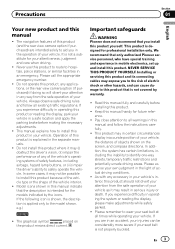
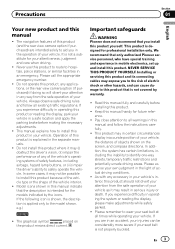
...hazard lamp buttons, or (iii) impair the driver's ability to all warnings in mobile electronics, set up and install this manual and follow all times while operating your attentiveness... for the models indicated by warranty.
! Important safeguards
WARNING Pioneer does not recommend that you experience difficulty in this manual indicate that only authorized Pioneer service personnel, who...
Pioneer AVIC-6201NEX Reviews
Do you have an experience with the Pioneer AVIC-6201NEX that you would like to share?
Earn 750 points for your review!
We have not received any reviews for Pioneer yet.
Earn 750 points for your review!
