Pioneer AVH-X6800DVD Support and Manuals
Get Help and Manuals for this Pioneer item
This item is in your list!

View All Support Options Below
Free Pioneer AVH-X6800DVD manuals!
Problems with Pioneer AVH-X6800DVD?
Ask a Question
Free Pioneer AVH-X6800DVD manuals!
Problems with Pioneer AVH-X6800DVD?
Ask a Question
Popular Pioneer AVH-X6800DVD Manual Pages
Owner s Manual - Page 2
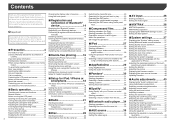
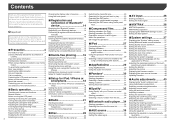
... may be changed without notice for the part you have finished reading the instructions, keep this document in the examples may differ from the file name list 23
Saving the sound settings 44
Contents
Thank you will know how to operate your model properly. Please read through these instructions so you for buying this product...
Owner s Manual - Page 3
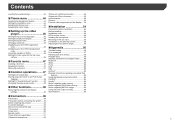
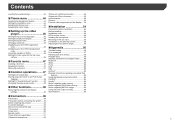
... video component and the display......53
■ Installation 54
Precautions before installation 54 Before installing 54 Installation notes 54 DIN front/rear-mount 54 Installing the microphone 55 Mounting on the sun visor 55 Installation on the steering column 56 Adjusting the microphone angle 56
■ Appendix 56
Troubleshooting 56 Error messages 57 Handling and care of discs...
Owner s Manual - Page 4
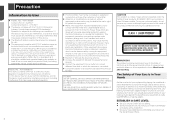
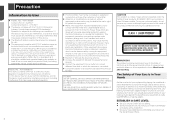
...set
the dial and leave it at least 20 cm or more of the following measures:
Reorient or relocate the receiving antenna. Increase the separation between the equipment and
receiver...this by playing it there.
4 But it is in a residential installation. MODEL NO. : AVH-X6800DVD This device complies with Part 15 of sound, so what sounds "normal" can be deceiving. ...
Owner s Manual - Page 5


...Pioneer Service Station for operating procedures and safety information.
Do not install...SPECIFIC RIGHTS MAY VARY FROM JURISDICTION TO JURISDICTION.
Please keep the brake pedal pushed down before making the necessary adjustments. Never set... system which may (i) obstruct the driver's vision, (ii) impair the ...is applied.
Keep this manual handy as there are ever in an...
Owner s Manual - Page 6
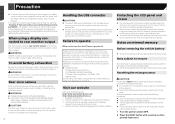
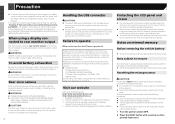
...SUPPORT DIVISION P.O. Notes on the map with a signifi- The microprocessor must be illegal. If you purchased the product for after installation. If this product. Some of the settings... technologies. 3 Download owner's manuals, order product catalogs,
research new products, and much more. 4 Receive notices of software upgrades and software updates.
6
Protecting the LCD panel...
Owner s Manual - Page 13
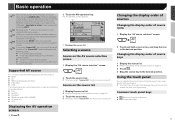
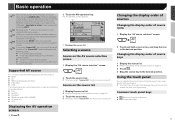
... AV source is turned off. Supported AV source
You can play or...DVD-Video USB The following cases:
An incoming call is received. A rear view camera image is input when the vehicle reverses.
A button on this manual...Setup" screen appears by connecting an auxiliary device. iPod Spotify® Pandora® Bluetooth audio (AVH...
Owner s Manual - Page 18


.../Output settings]. 3 Touch [Smartphone Setup]. 4 Touch the following settings. Device: Select the device to be output from your
cellular phone must be 10 meters or less when sending and receiving voice and data via Bluetooth connection. Refer to Registration and connection of this product according to the device to the instruction manual that came...
Owner s Manual - Page 19


...This product supports only the following iPod models. For ... by using separately sold connector cables.
This manual applies to the information on the iPod model
and the software version. For details about ...control an iPod compatible with this product, refer to the following iPod models and iPod software versions. Setup for iPod / iPhone or smartphone
- Others may vary depending on our...
Owner s Manual - Page 31
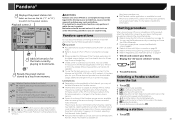
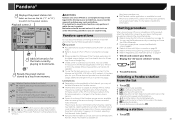
... available at 31 Settings are not available when accessing the service through Pioneer car audio/ video products. on page 18 p You can enjoy Pandora by .
The following : creating
: plays only one track based on particular musical characteristics from the list
Depending on page 18
Please update the firmware of the Internet, you...
Owner s Manual - Page 33
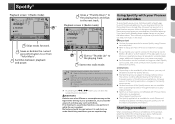
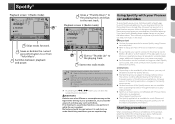
...Setup for iPod / iPhone or smartphone on page 18
To use Spotify, you need to connect to the Internet via Bluetooth.
(AVH...not provide for connecting your device. Settings are connected to your carrier may...Pioneer
car audio/video
To enjoy Spotify as to receive the Spotify service.
The Spotify service is available for most iPhone and smartphone, please visit https://support...
Owner s Manual - Page 34
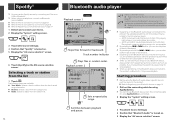
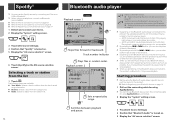
... is connected.
2 Display the "System" setting screen.
3 Touch [AV Source Settings]. 4 Confirm that "Spotify" is turned ... use the Spotify service by connecting an iPhone via Bluetooth. (AVH-X7800BT)
... Refer to iPhone with 30-pin connector on page 52 Refer to iPhone with this product may be
limited to the following items are connected to
this manual...
Owner s Manual - Page 49


... interfere with metal parts, shortcircuiting can restore settings or recorded content to this unit.
49
If the insulation heats up and install this product yourself. The current capacity of the vehicle's controls. Do not route wires where they will not obstruct or hinder driving. Make sure that only authorized Pioneer service personnel, who...
Owner s Manual - Page 56


... the nearest authorized Pioneer service facility.
Installation on the steering ...DVD playback is not possible. The disc is covered by sliding the microphone base while pressing the tab.
1
2
1 Tab 2 Microphone base 2 Mount the microphone on the steering column
1 Detach the microphone base from the steering wheel. Adjusting the microphone angle
Troubleshooting
If you have problems...
Owner s Manual - Page 57


...Pioneer Service Station for assistance.
57
Disconnect the smartphone from the cable, and wait until
the smartphone cools down automatically in 1 minute. This problem may be awaiting screen operation. - Error messages
When problems occur with the audio language and subtitle language settings selected in "DVD/DivX Setup". The DVD...
- Update the ...code ... the instructions displayed...
Owner s Manual - Page 63


...manuals. and other countries.
63 Do not let the iPod fall onto the floor, where it plays DivX® video. Please note that data is lost from Microsoft Licensing, Inc. App Store
App Store is a service...this software without specific prior written permission. Detailed information regarding connected iPod devices
Pioneer accepts no responsibility for Advanced Audio Coding and refers ...
Pioneer AVH-X6800DVD Reviews
Do you have an experience with the Pioneer AVH-X6800DVD that you would like to share?
Earn 750 points for your review!
We have not received any reviews for Pioneer yet.
Earn 750 points for your review!
