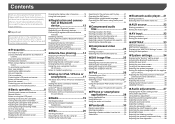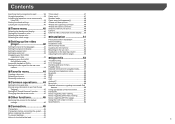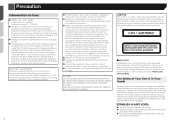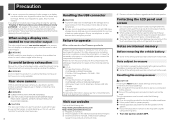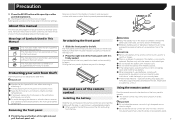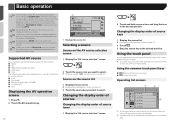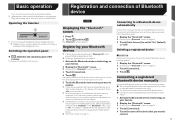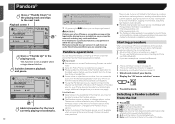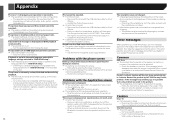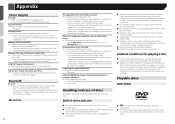Pioneer AVH-X6700DVD Support and Manuals
Get Help and Manuals for this Pioneer item

View All Support Options Below
Free Pioneer AVH-X6700DVD manuals!
Problems with Pioneer AVH-X6700DVD?
Ask a Question
Free Pioneer AVH-X6700DVD manuals!
Problems with Pioneer AVH-X6700DVD?
Ask a Question
Most Recent Pioneer AVH-X6700DVD Questions
Beep
how do I turn off the beeping when I touch the screen or volume
how do I turn off the beeping when I touch the screen or volume
(Posted by Kenzokid215 3 years ago)
Pioneer AVH-X6700DVD Videos
Popular Pioneer AVH-X6700DVD Manual Pages
Pioneer AVH-X6700DVD Reviews
We have not received any reviews for Pioneer yet.