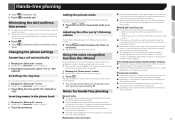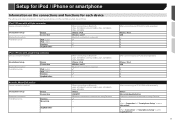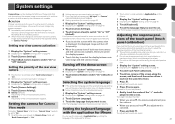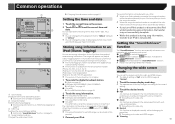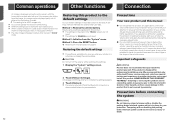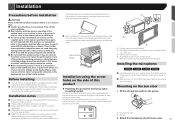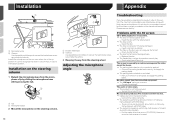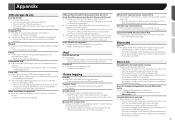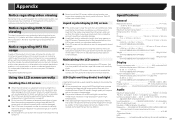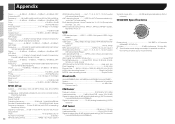Pioneer AVH-X5700BHS Support and Manuals
Get Help and Manuals for this Pioneer item

View All Support Options Below
Free Pioneer AVH-X5700BHS manuals!
Problems with Pioneer AVH-X5700BHS?
Ask a Question
Free Pioneer AVH-X5700BHS manuals!
Problems with Pioneer AVH-X5700BHS?
Ask a Question
Most Recent Pioneer AVH-X5700BHS Questions
Remote Programming
I can't find a video on avh 5700 to program remote could u pls help thanks.
I can't find a video on avh 5700 to program remote could u pls help thanks.
(Posted by Murphy3558 1 year ago)
Help With The Braking Break Wire Spot
I need to know what spot on my plug to my radio does that pin and wire came out of it and I don't kn...
I need to know what spot on my plug to my radio does that pin and wire came out of it and I don't kn...
(Posted by Tedo1980 1 year ago)
Power Issue.
I have all power wires connected properly.However the unit stays on constantly. It won't turn offwit...
I have all power wires connected properly.However the unit stays on constantly. It won't turn offwit...
(Posted by radcat4 7 years ago)
Balance Option Pioneer Avh-x5700bhs
How do i get the balance option to show up with 4 speakers again. it showed four speakers before and...
How do i get the balance option to show up with 4 speakers again. it showed four speakers before and...
(Posted by ashleygarcich 8 years ago)
Pioneer AVH-X5700BHS Videos

Pioneer's new 2015 AVH X5700BHS DVD head unit with HD radio unboxing
Duration: 14:59
Total Views: 10,062
Duration: 14:59
Total Views: 10,062
Popular Pioneer AVH-X5700BHS Manual Pages
Pioneer AVH-X5700BHS Reviews
We have not received any reviews for Pioneer yet.