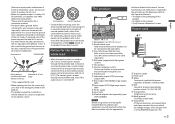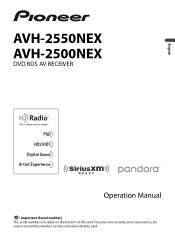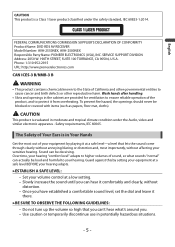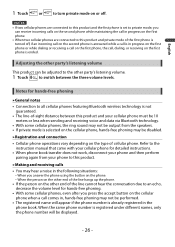Pioneer AVH-2550NEX Support and Manuals
Get Help and Manuals for this Pioneer item

View All Support Options Below
Free Pioneer AVH-2550NEX manuals!
Problems with Pioneer AVH-2550NEX?
Ask a Question
Free Pioneer AVH-2550NEX manuals!
Problems with Pioneer AVH-2550NEX?
Ask a Question
Most Recent Pioneer AVH-2550NEX Questions
Which Camera Should I Select?
i have tried a few back up camera from amazon. But none of them worked. Can anyone suggest me a back...
i have tried a few back up camera from amazon. But none of them worked. Can anyone suggest me a back...
(Posted by kmmukut 1 year ago)
Enfig Rmk-vw07 Not Fitting. Different Kit Number?
(Posted by raymondwporter 2 years ago)
Pioneer AVH-2550NEX Videos
Popular Pioneer AVH-2550NEX Manual Pages
Pioneer AVH-2550NEX Reviews
We have not received any reviews for Pioneer yet.