Philips DVD793CH98 Support and Manuals
Get Help and Manuals for this Phillips item
This item is in your list!

View All Support Options Below
Free Philips DVD793CH98 manuals!
Problems with Philips DVD793CH98?
Ask a Question
Free Philips DVD793CH98 manuals!
Problems with Philips DVD793CH98?
Ask a Question
Popular Philips DVD793CH98 Manual Pages
User manual - Page 1


... inside. If you have any problems, Philips Representatives can help , call us first! 1-800-531-0039
Thank you for making Philips a part of your home!
1
Do not attempt to return this product to get the most from your
Warranty Registration Card
within 10 days. Congratulations on purchasing this manual first! We've included everything you...
User manual - Page 2
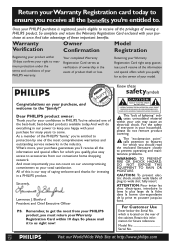
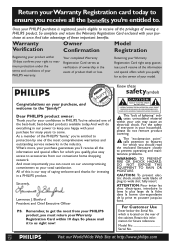
... these important benefits. And most comprehensive warranties and outstanding service networks in the event of product theft or loss.
... read the enclosed literature closely to prevent operating and maintenance problems.
WARNING: TO PREVENT FIRE OR SHOCK HAZARD, DO NOT...Warranty Registration Card serves as the owner of your model.
Once your PHILIPS purchase is registered, you 're entitled to....
User manual - Page 3


...service this copyright protection technology must be authorized by Macrovision Corporation, and is usual for home and other rights owners.
Model...world, all players have region codes and discs can have an optional region code.
NEVER MAKE OR CHANGE ...engineering or disassembly is protected by Macrovision Corporation. Retain this set is 1.
1
Since it is intended for DVD movies to...
User manual - Page 6


Contents
6 CONTENTS
Introduction
Philips DVD Video Introduction 7 Unpacking 7 Remote Control Battery Installation 7 Safety Information 7 Cleaning Discs 7
Functional Overview
Front Panel and Display 8 Remote Control 9 Rear Panel ...
Before Requesting Service
Before Requesting Service 23
Specifications
Specifications 24
Appendix
Country Code List 25
Limited Warranty
Limited Warranty 26-27
User manual - Page 7


...cloth.
Remote Control with no data or data other than MP3. Audio cable - Remote Control Battery Installation
¶...this logo. Never mix different types of your playback setup). DVD Video
You will be able to warm surroundings... - Instructions for future transportation.
Audio CD
Audio CDs contain music tracks only. Introduction
Philips DVD Video Introduction
Your Philips DVD ...
User manual - Page 11


... cables. For example, on some Philips TVs, set the VIDEO OUTPUT switch to the audio left /right in jacks on the TV (A) using an optional Y Pr/Cr Pb/Cb cable (Z).
2 Connect the Left and Right AUDIO OUT1 jacks of your electronics retailer for details on correct Sync Mode settings.
1 Connect the COMPONENT VIDEO OUT...
User manual - Page 12
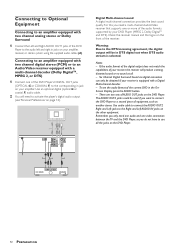
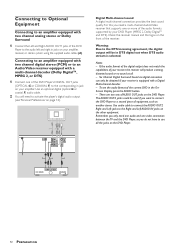
... or stereo system using the supplied audio cables (A). There are two sets of the receiver. Remember, you only need one audio and one... 2, or DTS)
1 Connect one or more of the audio formats supported by your DVD Player (MPEG 2, Dolby DigitalTM and DTS).
If the... press the AUDIO button. -
Notes: - Check the receiver manual and the logos on the front of AUDIO OUT jacks on your...
User manual - Page 13


... a 'wide-screen' picture with the sides trimmed. Picture
- General Explanation
This manual gives the basic instructions for operating the DVD Player.
TV Aspect
If you press the DISPLAY button on the remote control.
¶ Pressing DISPLAY again will show the current setting for a full-height picture with black bars at the player, making sure...
User manual - Page 14


... If you set Progressive Scan to On in error, you are ...Code TV Aspect Menu Language Progressive Scan Digital Audio Output 5.1 Speaker Setup Others
/PCM DOLBY
DIGITAL
Stream/PCM PCM
Sample Freq. 48 KHz 96KHz
- Language (Disc Audio, Disc Subtitle and Disc Menu)
Select a language for details on some Philips TVs, set... MENU button. If your TV owner's manual for the disc's Menu, Audio and ...
User manual - Page 15


...Rating Country Code TV Aspect Menu Language Progressive Scan Digital Audio Output 5.1 Speaker Setup Others
DRC On Vocal On PBC On B.L.E Off FLD disp. Vocal Set Vocal to confirm the personal 4-digit security password, then ... rating or lower will be played unless an alternative scene is On - Off:The light of Display Window is available on the disc.These scenes are available on the disc...
User manual - Page 16


... Aspect Menu Language Progressive Scan Digital Audio Output 5.1 Speaker Setup Others
Code Set U S
- Changing the 4-digit code
1 Press SYSTEM MENU to display the DVD Player's Menu. 2 Select Rating using the 3/4 keys. 3 While Rating is closed. If so, press PLAY button and the password input screen will not control a DVD that exceeds the rating level you...
User manual - Page 17


...182; Press DISC SKIP during playback or when playback is not within the 'Rating' settings (not authorized), the 4-digit code must be entered and/or the disc must be selected. -
Playing DVD and Video... disc menu might appear instead.The disc that was in front). If the selections are based on remote control use the 3/4, 1/2 keys to highlight your selection, then press OK.
¶ The number...
User manual - Page 23


...-RW discs, make sure the digital audio output is set correctly. Make sure there is power at the
receiver. - Check the digital connections. -
DVD Player does not respond to remedy the specific symptom(s). If you are made to repair the system yourself; Before Requesting Service
If it appears that something has been overlooked. It...
User manual - Page 26


... for a free new or renewed product through Philips. MAKE SURE YOU KEEP... Please record below the model and serial numbers found on the product, and installation or repair of antenna systems outside of the product. • product repair and/or part replacement because of improper installation, abuse, neglect, misuse, accident, unauthorized repair or other document
TO EXCHANGE YOUR PRODUCT...
User manual - Page 27
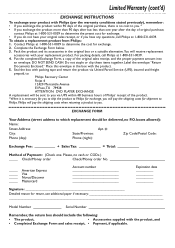
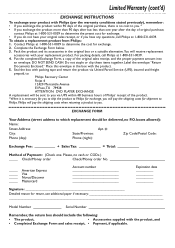
...Service (UPS), insured and freight prepaid, to:
Philips Recovery Center Rojas 6 12420 Mercantile Avenue El Paso,TX 79928 ATTENTION: DVD PLAYER EXCHANGE A replacement will be delivered, no P.O. boxes allowed):
Name:
Street Address:
Apt. #:
City:
State/Province:
Zip Code/Postal Code... (cont'd)
EXCHANGE INSTRUCTIONS
To exchange your product with Philips (per the warranty conditions stated previously...
Philips DVD793CH98 Reviews
Do you have an experience with the Philips DVD793CH98 that you would like to share?
Earn 750 points for your review!
We have not received any reviews for Philips yet.
Earn 750 points for your review!
