Philips DVD712AT Support and Manuals
Get Help and Manuals for this Phillips item
This item is in your list!

View All Support Options Below
Free Philips DVD712AT manuals!
Problems with Philips DVD712AT?
Ask a Question
Free Philips DVD712AT manuals!
Problems with Philips DVD712AT?
Ask a Question
Popular Philips DVD712AT Manual Pages
User manual - Page 3


...trademark of Philips Consumer Electronics. Copyright 2001 Philips Consumer Electronics. All ...DVD Player Setup and Features
TV Shape 42 Video Shift 43 Color Settings (SmartPictureTM 44 Digital Output 45 Sound (Analog Output 46 Subwoofer Cut-off, Night Mode 47 Karaoke Vocal, Language 48 Bit Rate Indicator, Help Text 49
Information You May Need
Helpful Hints 50-51 Glossary 52 Specifications...
User manual - Page 5
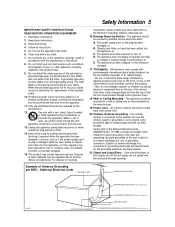
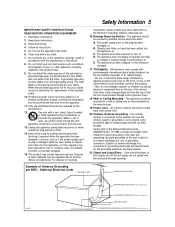
... of the set and cause product damage and/or personal injury.
18. Follow all warnings.
4. National Electrical Code
GROUND CLAMP
ANTENNA LEAD IN WIRE
04/01
ANTENNA DISCHARGE UNIT (NEC SECTION 810-20)
GROUNDING CONDUCTORS (NEC SECTION 810-21)
ELECTRIC SERVICE EQUIPMENT
GROUND CLAMPS POWER SERVICE GROUNDING ELECTRODE SYSTEM (NEC ART 250, PART H) Damage Requiring Service -
User manual - Page 6
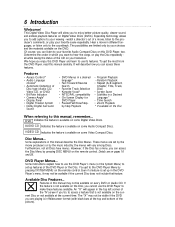
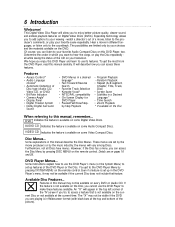
...DVDs).
AUDIO CD Indicates the feature is set up features of the picture). Even if a feature is available on the remote control. This Digital Video Disc Player will describe how you can listen to the DVD Player... manual, remember...
Some instructions explain how to use the DVD Player to access a feature that feature. You get the most from the DVD Player, read this manual ...
User manual - Page 7


... 15 to the Standard of Electronics Industry of the People's Republic of your DVDs.
Choose a setting that matches the color system of China.
• On multi-session discs, this DVD Player. Make sure the Discs you can play the DVD on this DVD Player, make sure the Disc meets the requirements for Region Codes and Color Systems described below...
User manual - Page 9
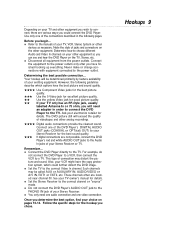
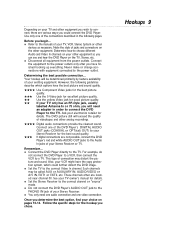
... or A/V IN, EXT1 or EXT2, etc.
This type of your existing equipment. q Do not connect the DVD Player's AUDIO OUT jack to the manuals of your choice on the other equipment. Once you chose. Follow the specific steps for the hookup you determine the best option, find your Stereo Receiver or TV. Never make...
User manual - Page 10
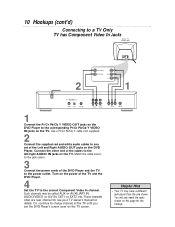
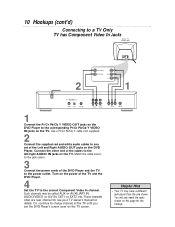
... to a TV Only TV has Component Video In Jacks
Back of the TV and the DVD Player.
4
Set the TV to the correct Component Video In channel. Match the cable colors to the power outlet. See your TV owner's manual for this page for details. Use a Pr/Cr Pb/Cb Y cable (not supplied).
2
Connect...
User manual - Page 11
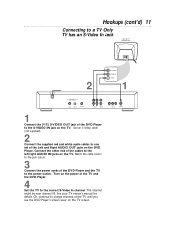
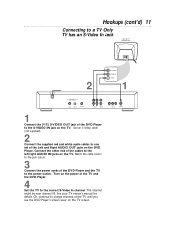
... on the power of the TV and the DVD Player.
4
Set the TV to change channels at the TV until you see the DVD Player's screen saver on the DVD Player. Turn on the TV. This channel might be... the DVD Player to the power outlet. Match the cable colors to the jack colors.
3
Connect the power cords of the DVD Player and the TV to the S-VIDEO IN jack on the TV. See your TV owner's manual for ...
User manual - Page 12
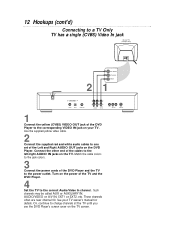
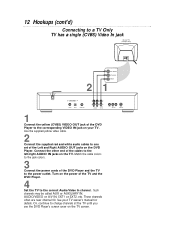
...see the DVD Player's screen saver on the TV. Turn on the power of the TV and the DVD Player.
4
Set the TV to one set of the Left and Right AUDIO OUT jacks on your TV owner's manual for ...the cable colors to the jack colors.
3
Connect the power cords of the DVD Player and the TV to the corresponding VIDEO IN jack on the DVD Player. 12 Hookups (cont'd)
Connecting to a TV Only TV has a single (...
User manual - Page 13
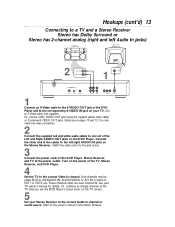
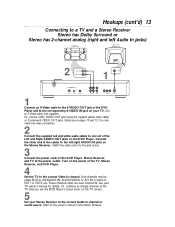
...
Y
VIDEO OUT
(Y/C) S-VIDEO OUT
1
Connect an S-Video cable to the S-VIDEO OUT jack of the TV, Stereo Receiver, and DVD Player.
4
Set the TV to the power outlet. Refer to the owner's manual of the DVD Player, Stereo Receiver, and TV to the correct Video In channel. Or, use the CVBS VIDEO OUT jack (using the...
User manual - Page 14


...instructions supplied with the subwoofer.
4
Connect the power cords of the TV, Stereo Receiver, and DVD Player.
5
Set the TV to the correct Video In channel. These channels often are on pages 10 and 12. Helpful Hints
• If your Digital Output setting... obtained if your TV manual. See your Stereo has a Digital Multichannel Decoder.
• Your Stereo must support MPEG2, Dolby DigitalTM or...
User manual - Page 20
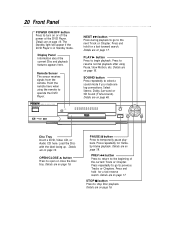
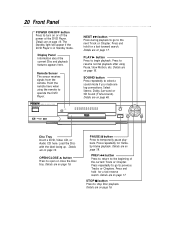
...light will appear if the DVD Player is in Standby mode.
Remote Sensor The sensor receives signals from the remote. Press and hold for a fast reverse search.
SOUND
PLAY
OPEN / CLOSE PAUSE
PREV NEXT
STOP
Disc Tray Insert a DVD... pause playback.
Press to resume normal playback after using the remote to operate the DVD Player. Load the Disc with the label facing up. Details are...
User manual - Page 30


... according to the DVD Player. Philips cannot guarantee the availability of Access Control with all Discs, and therefore denies any four numbers you : enter the code for the first time.
You will be selected.
, then press the
3
Press the B button again, then press the Number buttons to enter your Access Control settings before you allow...
User manual - Page 35
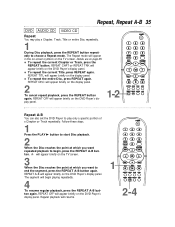
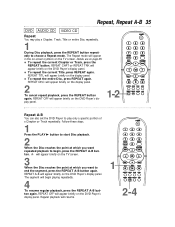
Repeat, Repeat A-B 35
DVD AUDIO CD VIDEO CD
Repeat
You may play only a specific portion of a Chapter or Track repeatedly. The ...are on the TV screen. will appear briefly on the DVD Player's display panel. REPEAT DISC will appear briefly on the DVD Player's display panel.
1-2
Repeat A-B
You can also set the DVD Player to play a Chapter, Track, Title or entire Disc repeatedly...
User manual - Page 51
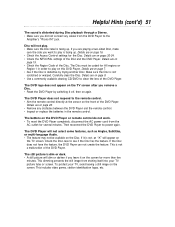
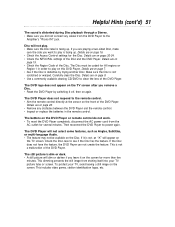
...8226; Use a commonly available cleaning CD/DVD to clean the lens of the DVD Player. Details are on page 16. • Check the Access Control settings for more than five
minutes. Details are...Code of the Disc and the DVD Player. Details are playing a two-sided Disc, make
sure the side you did not connect any obstacles between the DVD Player and the remote control. • Inspect or replace...
User manual - Page 55


...
Model ...55
EXCHANGE INSTRUCTIONS
If your...Philips (per the warranty conditions stated previously), remember: • If you have your product with packing tape and return the product via United Parcel Service (UPS), insured and freight prepaid, to:
Philips Recovery Center Rojas 6 12420 Mercantile Avenue El Paso, TX 79928 ATTENTION: DVD PLAYER EXCHANGE A replacement will receive replacement...
Philips DVD712AT Reviews
Do you have an experience with the Philips DVD712AT that you would like to share?
Earn 750 points for your review!
We have not received any reviews for Philips yet.
Earn 750 points for your review!
