Philips BDL3221V Support and Manuals
Get Help and Manuals for this Phillips item
This item is in your list!

View All Support Options Below
Free Philips BDL3221V manuals!
Problems with Philips BDL3221V?
Ask a Question
Free Philips BDL3221V manuals!
Problems with Philips BDL3221V?
Ask a Question
Popular Philips BDL3221V Manual Pages
Leaflet - Page 1


Philips LCD monitor
32"
multimedia WXGA
BDL3221V
Control your communications
This robust network-controllable 32" LCD monitor puts you in charge of ownership • Intelligent power management for lower consumption • No permanent burn-in when static information is network controllable for remote management • Enhanced zoom feature supports tiled matrix applications • VGA loop ...
Leaflet - Page 2


... ownership.
Signal loop through RS232 protocol. Fanless operation Fanless operation is capable of displaying 1366 x 768 pixels; Capable of 2x2, 3x3, 4x4 and 5x1 configurations. LCD monitor
32" multimedia WXGA
Highlights
BDL3221V/27
WXGA 1366 x 768 resolution The wide format of XGA resolution LCD panel is quiet and doesn't collect dust inside the...
Leaflet - Page 3


...PIP, Double window • User convenience: Automatic Brightness Control,
..., CE Mark, FCC-B,
UL, CSA, MPRII, TÜV/GS
Supported Display Resolution
• Computer formats
Resolution
Refresh rate
640 x 480... Sleep Mode: LCD monitor
32" multimedia WXGA
Specifications
BDL3221V/27
Picture/Display
• LCD panel type: 1366 x 768 pixels, Anti-glare polarizer
• Panel Size: 32" / 81.28cm...
User manual - Page 2


... Keep the monitor dry. Safety & Troubleshooting
Safety and Troubleshooting Information
Safety Precautions and Maintenance • FAQs • Troubleshooting • ...instructions when connecting and using your application. However, never use it may result in the LCD technology. q The casing cover should be repaired and is off. q Remove any other than those specified in this manual...
User manual - Page 4


... for common problems as well as the technical specifications for your product.
q Installing Your Monitor describes the initial setup process and gives an overview of 2)2005-11-07 12:54:41 PM
q On-Screen Display provides information on adjusting the settings on the warranty applicable to your TV function. About This Manual
About This Manual
About This Guide • Notational...
User manual - Page 5


... bodily harm and tells you how to avoid either potential damage to avoid the problem.
All rights reserved. file:///D|/My%20Documents/dfu/BDL4221V/english/420wn6/ABOUT/ABOUT.HTM (2 of Philips Electronics N.V.
RETURN TO TOP OF THE PAGE
©2005 Koninklijke Philips Electronics N.V. Some warnings may appear in alternate formats and may be accompanied by...
User manual - Page 33


... adjacent sub-menu selections. To reset monitor TV's settings back to toggle between
Setup:Setup sub-menu is available in TV modes only.
TV mode (North America model)
to enter the sub- file:///D|/My%20Documents/dfu/BDL4221V/english/420wn6/OSD/osddesc.htm (13 of 22)2005-11-07 12:54:53 PM
Factory Reset
q Users can use
or
r No
r Yes...
User manual - Page 58


... (Frequently Asked Questions)
crystal.
How does it controls the direction of 9)2005-11-07 12:55:06 PM Since the reaction speed of liquid crystal in an LCD monitor relates to optimize the display for an LCD monitor?
Q: Why is 10. A: Technically speaking, LCDs do flicker, but the cause of the phenomenon is
different from that...
User manual - Page 63


... means that the audio cables are often the cause of picture or sound problems (sometimes the connectors can become half disconnected if the LCD Monitor TV set is displayed. Troubleshooting
Poor TV signal reception
Abnormal picture seen from the screen
No TV picture
No picture when TV input was selected
No sound
No sound output when a program with sound...
User manual - Page 98
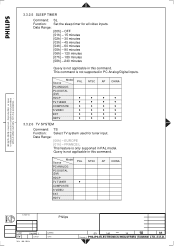
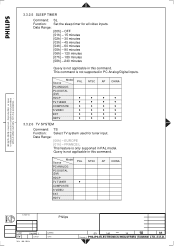
...supported in this command. Source Model PAL
NTSC
AP CHINA
PC ANALOG
PC DIGITAL (DVI)
HDCP
TV TUNER
•
COMPOSITE
S VIDEO
EXT
HDTV
[ NAME ]
2838 100 05424
Philips...
•
3.3.2.6 TV SYSTEM
Command: TS Function: Select TV system used for all video inputs. FRANCE L This feature is not applicable in PAL model. 3.3.2.5 SLEEP TIMER
Command: SL Function: Set the sleep timer for...
User manual - Page 114


...
Getting Started
Product Description • Connecting to 'Settings', and then click on 'Control Panel'. 3. This information file ( .inf) should be installed in order that your Philips monitor can be enabled from the 'Monitor' dialog box in a specific location, so you want.' Click on the 'OK' button then select your monitor model and click on the 'Next' button. 9. The...
User manual - Page 115
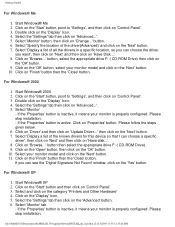
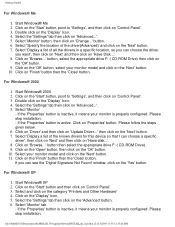
...%20Documents/dfu/BDL4221V/english/420wn6/INSTALL/gt_start.htm (2 of the driver(Advanced)' and click on 'Control Panel'. 3. Select the 'Settings' tab then click on 'Control Panel'. 3. then click on 'Update Driver...'
Start Windows® XP 2.
Click on 'Driver' and then click on the 'Next' button. 7. Select your monitor is inactive, it means your monitor model and click on the...
User manual - Page 116


...'Update Driver...'
RETURN TO TOP OF THE PAGE
file:///D|/My%20Documents/dfu/BDL4221V/english/420wn6/INSTALL/gt_start.htm (3 of 3)2005-11-07 12:55:26 PM Select the 'Install from a list or specific .... If your monitor model and click on the
'Next' button.
10. If you need more detailed installation information, please refer to Windows® 95/98/2000/Me/XP user's manual. Click on the...
User manual - Page 118


... 3)2005-11-07 12:55:33 PM In these cases the Philips global warranty terms are located worldwide.
Click here to the www.philips.com/support website for additional support. q Reception problems caused by abuse or misuse of purchase may be used in countries for which the faulty monitor has to the Philips F1rst Choice Warranty. philips.com/support website...
User manual - Page 121


... product during shipping when improperly packaged or cost associated with the PHILIPS partnership within ninety (90) days of the date of sale, the limitation on the product, and installation or repair of antenna systems outside of the product. • Product repair and/or part replacement because of improper installation, connections to improper voltage supply, abuse, neglect, misuse, accident...
Philips BDL3221V Reviews
Do you have an experience with the Philips BDL3221V that you would like to share?
Earn 750 points for your review!
We have not received any reviews for Philips yet.
Earn 750 points for your review!
