Philips 26HFL5830D Support and Manuals
Get Help and Manuals for this Phillips item
This item is in your list!

View All Support Options Below
Free Philips 26HFL5830D manuals!
Problems with Philips 26HFL5830D?
Ask a Question
Free Philips 26HFL5830D manuals!
Problems with Philips 26HFL5830D?
Ask a Question
Popular Philips 26HFL5830D Manual Pages
User manual - Page 1


... on the rear of the cabinet. Model No Serial No If you have read your instructions
and still need assistance, you for choosing Philips.
Retain this User Manual: 26HFL5830D/27, 32HFL5860D/27, 37HFL5560D/27, 42HFL5860D/27, 42HFL7580A/27, 52HFL5580D/27
Thank you may access our online help fast? Read your Quick Use Guide and/or Owner's Manual first for quick tips that make...
User manual - Page 2


...
1. Before calling service 5
4. USA limited warranty . . . . 42
14. Kensington Security Slot . . 50
1 Environmental care 46
16. Important safety instructions
2
2. Optional remote controls 11
RC2888/01 11 RC2573GR 11
7. Accessing the setup menu 14
10. Appendix A 38
12. Index 47
17. Overview of guest remote control 12
8. Basic TV connections 8
Antenna connection...
User manual - Page 3
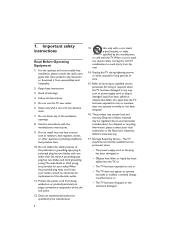
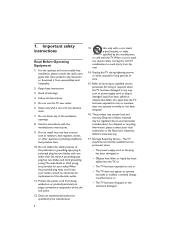
..., stoves, or other . Install in performance; Do not defeat the safety purpose of time.
15. When the provided plug does not fit into your safety. Protect the power cord from www.philips.com/ hospitality.
2. Only use this TV during lightning storms or when unused for replacement of these instructions.
3.
Refer all servicing to operate normally or...
User manual - Page 4
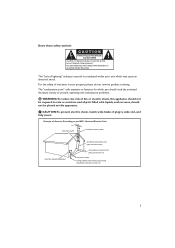
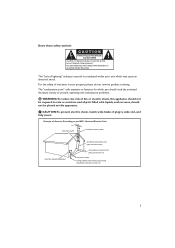
... Electric Code
GROUND CLAMP
ANTENNA LEAD-IN WIRE
ELECTRIC SERVICE EQUIPMENT
ANTENNA DISCHARGE UNIT (NEC SECTION 810-20)
GROUNDING CONDUCTORS (NEC SECTION 810-21)
GROUND CLAMPS POWER SERVICE GROUNDING ELECTRODE EQUIPMENT (NEC ART 250, PART H)
...read the enclosed literature closely to prevent operating and maintenance problems.
B WARNING:To reduce the risk of fire or electric shock, this ...
User manual - Page 6


... of the Setup must be switched off by itself
TV cannot be in the REMOTE CONTROL LOCK feature (see Accessing the setup
Remote Control
menu on page 27. TV switches off
Check ESP (Energy Saving Programmability) setting in the TV installation setup.The effects of several of symptoms and suggested steps before you request service.
Check Tuning Mode setting (Air / Cable...
User manual - Page 7


...button [ on the remote control to deactivate lock function (see Configuring the features options and settings on page 27).
6 Select NO to deactivate mute mode.
Check that the mute mode is selected in...AUDIO feature is set the TV to stand-by mode or to turn off . If the TV is used to set to a DVD player, check whether the Digital Audio output of the CHANNEL INSTALL menu (see Selecting...
User manual - Page 12
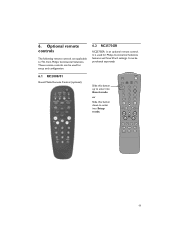
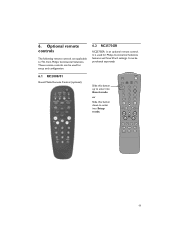
RECALL
POWER
CC GUEST
1 DCM
SETUP
4
TEXT SMART SLEEP
23 56
789
GUIDE
RESET
0
CH
M
A/CH
_
+
+
_ VOL
+
_ CH
A
B
C
D
E
F
G
CLOCK
A /...controls can be used for setup and configuration.
6.2 RC2573GR
RC2573GR is used for Philips Commercial Solutions features and SmartCard settings. or
Slide this button up to TVs from Philips Commercial Solutions. Optional remote ...
User manual - Page 15
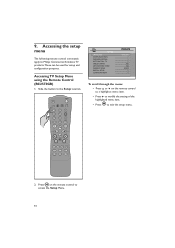
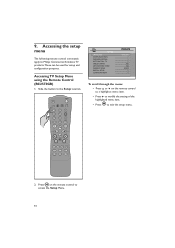
...; to modify the setting of the highlighted menu item.
• Press to access the Setup Menu.
14 These can be used for setup and configuration purposes. RECALL
POWER
CC GUEST
1 DCM
SETUP
4
TEXT SMART SLEEP
23 56
789
GUIDE
RESET
0
CH
M
A/CH
_
+
+
_ VOL
+
_ CH
A
B
C
D
E
F
G
CLOCK
A / V
SETUP
LANGUAGE COMMUNICATION CHANNEL INSTALL AUTO INSTALL TV CABLE TUNING USE CHANNEL...
User manual - Page 17


... the control options on page 27)
16 SETUP
LANGUAGE COMMUNICATION CHANNEL INSTALL AUTO INSTALL TV CABLE TUNING USE CHANNEL TABLE CURRENT RING DIGITAL SETUP CONFIGURATION
ENGLISH > > >
NO NO RING1
> >
CCHHAANNNNELELININSTSATALL L CHANNEL INPUT DIGITAL RINGS LABEL MUTE
TV 2 TUNER
NO (1 ) (2 ) (3 ) (4 )
( )> NONE
Select a Channel • Press 0 - 9 on this TV set.
• Select STORE and store...
User manual - Page 39


... need to re-programme and ensure they match to enable the Guest Remote Control to four TV sets operating in the REMOTE CONTROL option.
SETUP
LANGUAGE COMMUNICATION CHANNEL INSTALL AUTO INSTALL TV CABLE TUNING USE CHANNEL TABLE CURRENT RING DIGITAL SETUP CONFIGURATION
ENGLISH > > >
NO NO RING1
> >
3. To check whether you have programmed the MULTI RC function correctly...
User manual - Page 44
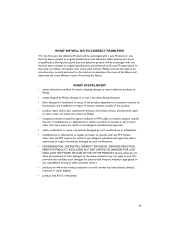
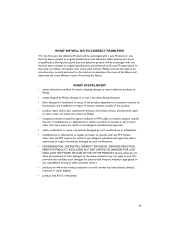
... to original specifications and delivered via Ground Transportation. During the second year, the defective product will be exchanged with any country other cause not within seventy-two hours of Philips. • reception problems caused by signal conditions or PPV, cable, or antenna systems outside of the product. • product repair and/or part replacement because of...
User manual - Page 45
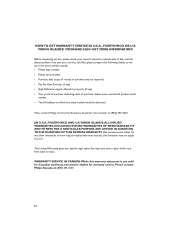
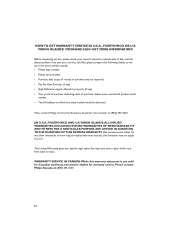
... Before requesting service, please check your problem quickly. • Philips type number • Philips serial number • Purchase date (copy of receipt of purchase, dealer name, model and product serial
number. • The full address to state.
WARRANTY SERVICE IN CANADA: While this limitation may not apply to you.)
This Limited Warranty gives you specific legal rights...
Quick start guide - Page 1


...
789
GUID E
RESE T
0
CH
If it indicates the TV is located and the MPEG PROGRAM NUMBER to SP - MODEL 26HF7945D / 27 07 08 COMMUNICATION SP -
perform a Stand alone installation - Press the M button on the remote to the Data 1 (RJ 12) connector at www.philips.com/hospitality. Press ï repeatedly until DIGITAL is highlighted.
Press ï to set...
Leaflet - Page 1


... SmartCard Slot for you.
SmartPower² can save significantly on energy costs and Five Star Service keeps rooms saleable. Philips Professional LCD TV
26"
LCD Pro: Idiom™
26HFL5830D
The Essential in Hospitality TV
LCD with PPV providers today and IP TV tomorrow. SmartCard allows integration with SmartCard and Pro:Idiom™ Plus
Exceptional performance for...
Leaflet - Page 2


... ) (Pro:Idiom™ is required to 180 degrees so that whereas TVs can watch TV from piracy.
Eco-sensitive materials
Philips TVs are so reliable that something does go wrong, we offer a two-year advanced exchange warranty. Professional LCD TV
26" LCD Pro: Idiom™
Specifications
26HFL5830D/27
Highlights
Picture/Display
• Aspect ratio: 16:9, Widescreen • Color...
Philips 26HFL5830D Reviews
Do you have an experience with the Philips 26HFL5830D that you would like to share?
Earn 750 points for your review!
We have not received any reviews for Philips yet.
Earn 750 points for your review!
