Philips BDL5231V Support and Manuals
Get Help and Manuals for this Phillips item
This item is in your list!

View All Support Options Below
Free Philips BDL5231V manuals!
Problems with Philips BDL5231V?
Ask a Question
Free Philips BDL5231V manuals!
Problems with Philips BDL5231V?
Ask a Question
Popular Philips BDL5231V Manual Pages
Leaflet - Page 3


... weight (lb): 81.3 • MTBF: 50,000 hrs
Technical specifications
• Operating temperature range: 0 - 40 °C • Relative humidity range: 5% - 90%
Accessories
• Included accessories: VGA cable, Remote Control, Batteries for remote control, User manual on CDROM, AC Power Cord, Quick start guide
• Optional accessories: Table stand BM05211,
1209,0mm / 47,598" 1156,0mm...
User manual - Page 4


...installed near the apparatus and shall be connected to the grounding system of the building as close to Article 820-40 of the National Electrical Code (Section 54 of Canadian Electrical Code, Part... the cable ground shall be easily accessible.
1 SAFETY INSTRUCTIONS
WARNINGS AND PRECAUTIONS
KNOW THESE SAFETY SYMBOLS
User Manual BDL5231V/00
CAUTION: TO REDUCE THE RISK OF ELECTRIC SHOCK, DO...
User manual - Page 5


...radiate radio frequency energy and, if not installed and used in accordance with the limits for a Class B digital device, pursuant to Part 15 of the FCC Rules. Changes or ... could void the user's authority to rain or excessive moisture.
CAUSING EQUIPMENT REGULATIONS.
User Manual BDL5231V/00 REGULATORY INFORMATION CE DECLARATION OF CONFORMITY Philips Consumer Electronics declare under our ...
User manual - Page 6
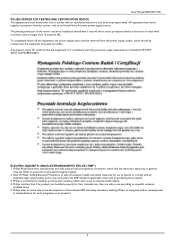
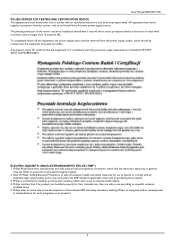
...EMF") 1. Philips Royal Electronics manufactures and sells many products targeted at the time of the room's electrical installation should have the same power supply source.
Philips confirms that ...-prong socket). User Manual BDL5231V/00 POLISH CENTER FOR TESTING AND CERTIFICATION NOTICE The equipment should draw power from the power supply socket, which , like any electronic apparatus, in...
User manual - Page 9


...for disposal of with normal household waste. User Manual BDL5231V/00
NORTH EUROPE (NORDIC COUNTRIES) INFORMATION Placering/Ventilation... are responsible for dropping off such waste electrical and electronic, contact your local government office, the waste disposal organization...Attention users in Canada and U.S.A.) This product may not be disposed of your old monitor from your local Philips ...
User manual - Page 11


User Manual BDL5231V/00
Connection & Button Overviews
Control Panel
POWER button ( ) : To switch the power on/off . PLUS (+) button :To ...the OSD menu is off . INPUT button :To set to decrease the audio output level while the OSD menu is off . Remote control sensor, Power indicator and ambient light sensor : To receive the IR signal from the remote control. If the indicator blinks red , it ...
User manual - Page 12


... signals from VIDEO IN connector.
Terminal Panel
User Manual BDL5231V/00
EXTERNAL CONTROL (mini D-Sub 9 pin)
This is for serial connection when multiple BDL5231V monitors are not available at the same time. The same RS-232C commands can be looped through RS232 commands (refer to the RS232 remote control user manual), connect the RS-232C OUT connector from...
User manual - Page 13


User Manual BDL5231V/00
Remote Control
POWER button
To turn the power on /off. SMART PICTURE button
To select smart picture mode from [...menu.
UP button
To move the highlight bar down when in "PIP" mode. If LED Power Indicator on /off the setting information displayed on . CHANGE button: To exchange between the main picture and subpicture. AUDIO SOURCE button
To activate audio selection ...
User manual - Page 14


User Manual BDL5231V/00
Handling the remote control
* Do not subject to strong shock. * Do not allow water or other liquid to install the batteries, do not open the remote
control.
NOTE: The remote control system may not function when direct sunlight or strong illumination strikes the remote control sensor of about 3 m/ 10 ft.
Use the remote control within a distance of...
User manual - Page 18


...MOUNT. signs of this caution will result in leaks or bursting. Adjust the screen
Make adjustments to your dealer for a long period, remove the batteries.
5. User Manual BDL5231V/00
Setup Procedure
1. Install...to the display position or settings if required.
15 Install the remote control batteries
The remote control is powered by a qualified technician. Replace the cover. signs on...
User manual - Page 20


...User Manual BDL5231V/00
Install the LCD Monitor in Portrait Mode
BDL5231V can not be used for landscape mode? 1. The feet can be installed in portrait position, under the logo. 2.
Clockwise
Counterclockwise
How to Remove the Logo for the monitor in portrait position. Tear off the logo sticker. How to set-up
1. The "PHILIPS... the guider is effective only when wall-mounted or ceiling...
User manual - Page 39


User Manual BDL5231V/00
MONITOR INFORMATION
Indicates the model and serial number of your monitor.
36
User manual - Page 43


...SETUP SCHEDULE Using the "SCHEDULE" function allows you to set Low Brightness or Cooling Fan "ON" by remote...LCD surface, enclosed into the box / wall, or stack the monitor, please utilize ...User Manual BDL5231V/00
NOTE
NOTE 1: IMAGE PERSISTENCE Please be displayed for long period, and changed to another images with all personal display devices, PHILIPS...installed over scheduled Power OFF time.
User manual - Page 46


... compatibility and recommended settings. • Check the signal cable connector for bent or pushed-in pins. • If nothing is displayed on the screen when HDCP device is not displayed properly
• Use OSD Display Mode to enter Information menu and confirm that the appropriate resolution has been selected. User Manual BDL5231V/00
Troubleshooting
No picture...
User manual - Page 48


... Cable, BNC TO RCA adapter x 5, Remote Controller, AAA Battery x 2, Clamper x 2 (To prevent from falling), Cable belt x 3 (For securing cables), Screw for Main switch cover x 2, Screw for CLAMPER x 2, Cable Holder x 2, Main switch cover. User Manual BDL5231V/00
Specifications
Specifications (BDL5231V)
Product Specifications
Analog Input
LCD Module
Diagonal: 52" / 132.0 cm Pixel Pitch: 0.60...
Philips BDL5231V Reviews
Do you have an experience with the Philips BDL5231V that you would like to share?
Earn 750 points for your review!
We have not received any reviews for Philips yet.
Earn 750 points for your review!
