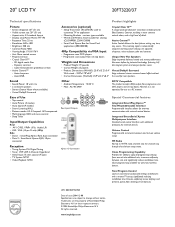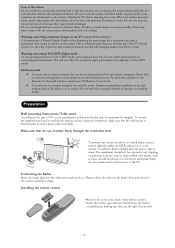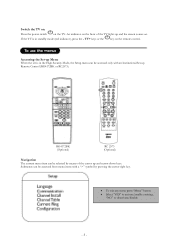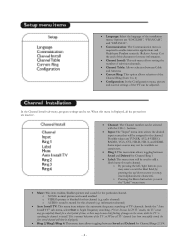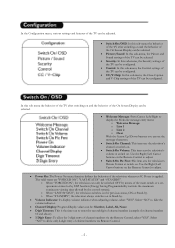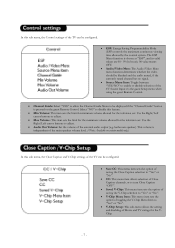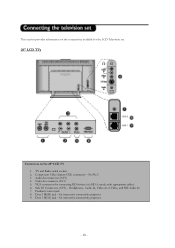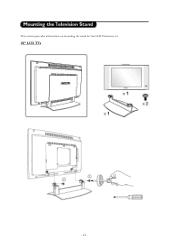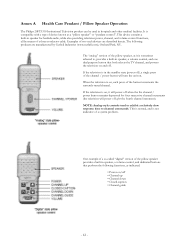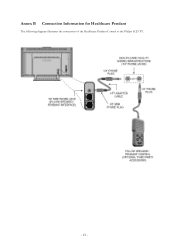Philips 20FT3310 Support and Manuals
Get Help and Manuals for this Phillips item

View All Support Options Below
Free Philips 20FT3310 manuals!
Problems with Philips 20FT3310?
Ask a Question
Free Philips 20FT3310 manuals!
Problems with Philips 20FT3310?
Ask a Question
Most Recent Philips 20FT3310 Questions
Iconn 1 Mode
Can the TV (Phillips 20FT3310/37) be reset to default from inside because I do not have the remote f...
Can the TV (Phillips 20FT3310/37) be reset to default from inside because I do not have the remote f...
(Posted by spaghetti222 8 years ago)
Troubleshooting
How do I get the 20FT3310/37 TV out of ICONN 1 mode?
How do I get the 20FT3310/37 TV out of ICONN 1 mode?
(Posted by spaghetti222 8 years ago)
Does It Have A Quam Tuner
(Posted by dmason11839 9 years ago)
Base Mount For 20ft3310
where can I find/ buy a base mount for Phillips TV MODEL 20FT3310/37. Thank you
where can I find/ buy a base mount for Phillips TV MODEL 20FT3310/37. Thank you
(Posted by ablair12 9 years ago)
I Am Trying To Hook Up A Lap Top To A 20ft3310 Using A Vga Connection.
(Posted by spigsley 12 years ago)
Popular Philips 20FT3310 Manual Pages
Philips 20FT3310 Reviews
We have not received any reviews for Philips yet.