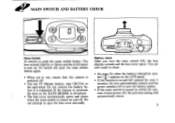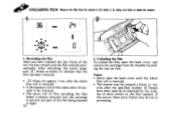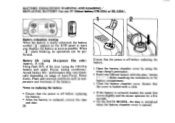Pentax IQZoom EZY Support and Manuals
Get Help and Manuals for this Pentax item

View All Support Options Below
Free Pentax IQZoom EZY manuals!
Problems with Pentax IQZoom EZY?
Ask a Question
Free Pentax IQZoom EZY manuals!
Problems with Pentax IQZoom EZY?
Ask a Question
Most Recent Pentax IQZoom EZY Questions
Where Can I Get A Memory Card For My Pentax Optio 30 Camera? Bought 2 And Niethe
Bought two memory cards at two different stores and neither one would format.Wanted to take this cam...
Bought two memory cards at two different stores and neither one would format.Wanted to take this cam...
(Posted by mpope31 7 years ago)
Popular Pentax IQZoom EZY Manual Pages
Pentax IQZoom EZY Reviews
We have not received any reviews for Pentax yet.