Panasonic WVNW964 - NETWORK CAMERA Support and Manuals
Get Help and Manuals for this Panasonic item
This item is in your list!

View All Support Options Below
Free Panasonic WVNW964 manuals!
Problems with Panasonic WVNW964?
Ask a Question
Free Panasonic WVNW964 manuals!
Problems with Panasonic WVNW964?
Ask a Question
Most Recent Panasonic WVNW964 Questions
Where Can I Download The Viewer Software. This Website Totally Messed Up!
(Posted by xpeng 10 years ago)
Popular Panasonic WVNW964 Manual Pages
WVNS954 User Guide - Page 1
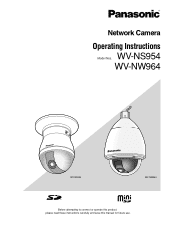
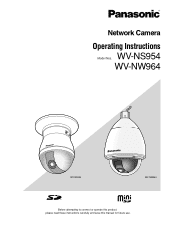
WV-NW964
WV-NS954
WV-NW964
Before attempting to connect or operate this product, please read these instructions carefully and save this manual for future use. Network Camera
Operating Instructions
WV-NS954 Model Nos.
WVNS954 User Guide - Page 2


CONTENTS
Preface ...3 About these operating instructions 3 Trademarks and registered trademarks 3 Viewer software ...3
Monitor images on a PC 4 Monitor images from a single camera 4 Monitor images from multiple cameras 9
Record images on the SD memory card manually 10 Action at an alarm occurrence 11 Transmit images onto an FTP server 12
Transmit an alarm image at an alarm occurrence (...
WVNS954 User Guide - Page 3


... countries.
• Adobe and Reader are 3 sets of operating instructions for the WV-NS954, WV-NW964 as follows. • Installation Guide • Operating instructions • Setup Instructions • WV-NS954 Network camera (for indoor use) • WV-NW964 Network camera (for descriptions of how to read PDF. Follow the instructions on Setup Instructions when the message is displayed on...
WVNS954 User Guide - Page 4
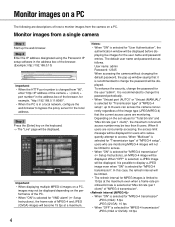
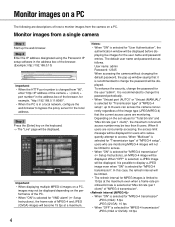
...camera on a PC. In this password periodically. • When "Unicast port (AUTO)" or "Unicast (MANUAL)" is selected for "Transmission type" of "MPEG-4 setup...setup", users who are monitoring MPEG-4 images will be displayed. When "Multicast" is selected for "MPEG-4 transmission" ( Setup Instructions... IP address designated using the Panasonic IP setup software in the address box of the...
WVNS954 User Guide - Page 6


...Manual" is
selected for "Save trigger" on the setup menu.
( Setup Instructions)
Click this button to manually record images on the
SD memory card.
When a thumbnail image is clicked, the camera... When this camera is the simplified function that is to be taken according to the settings for "Self return" ( Setup Instructions) or for "Camera motion on alarm" ( Setup Instructions) starts.
...
WVNS954 User Guide - Page 8


...set on the [Audio] tab on a PC). Click a desired point in order to set on . In this indicator will be displayed only when "Manual" is selected for
"Audio mode" on the setup menu. ( Setup
Instructions...the setup menu. ( Setup Instructions). When the SD recording stops, this case, the zoom ratio will change in the time and date format set the clicked point as the center. The camera ...
WVNS954 User Guide - Page 10
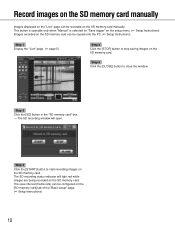
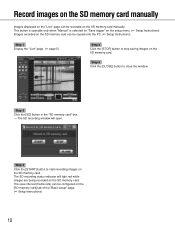
... images are being recorded on the SD memory card.
This button is operable only when "Manual" is selected for "Save trigger" on the setup menu. ( Setup Instructions) Images recorded on the SD memory card can be copied onto the PC. ( Setup Instructions)
Step 1 Display the "Live" page. ( page 5)
Step 4 Click the [STOP] button to close the...
WVNS954 User Guide - Page 11
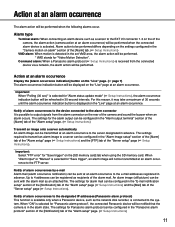
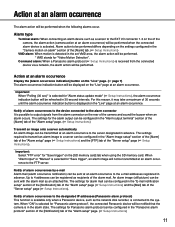
... in the "E-mail notification setup" section of the [Notification] tab of the "Alarm setup" page ( Setup Instructions) and the [Mail] tab of the "Server setup" page ( Setup Instructions).
For this reason, it may take a maximum of the camera and sound the buzzer when an alarm occurs. Important: Select "FTP error" for "Panasonic alarm protocol", the connected Panasonic device will not be...
WVNS954 User Guide - Page 12


...reason, images may not reach the set the user name and the password to access the FTP server to configure the settings in advance. ger" on the network...set number of the "Alarm setup" page. ( Setup Instructions)
Note: Depending on /off, and the settings relating to images to be transmitted and the settings relating to the FTP server, select "Not use" for "SD memory card", or select "FTP error...
WVNS954 User Guide - Page 13


... the SD memory card regardless of the "Basic setup" page. ( Setup Instructions) To use the SD memory recording function featured in Panasonic's network disk recorder, select "OFF" for "FTP periodic transmission" ( Setup Instructions) and "FTP error" for any damages of files on the SD memory card
By configuring the following settings, saving images that have failed to transmit...
WVNS954 User Guide - Page 14
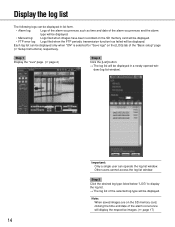
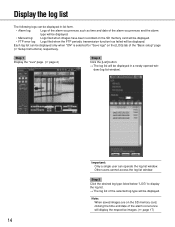
... tab of the "Basic setup" page
( Setup Instructions) respectively.
Display the log... list
The following logs can be displayed in a newly opened win- Note: When saved images are on the SD memory card will be displayed.
• FTP error log: Logs filed when the FTP periodic transmission function has failed will be displayed.
• Manual...
WVNS954 User Guide - Page 15
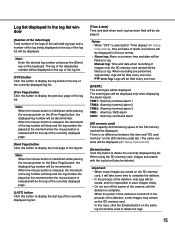
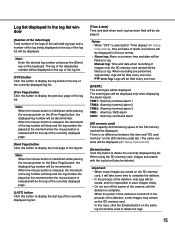
...The same contents will be incremented.
FTP error log: Logs will be displayed.) ( Setup Instructions)
[Delete] button Click this button to delete the currently displayed log list. Manual log: Time and date when recording ... be displayed.
Notes: • When "OFF" is turned off the power of the camera until the
deletion is released will be the top of the currently displayed page.
[LAST]...
WVNS954 User Guide - Page 18
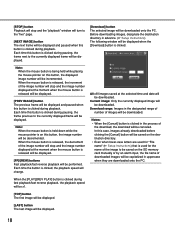
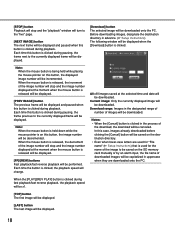
..., designate the destination directory in advance. ( Setup Instructions) The following window will be displayed when the [Download] button is released will be displayed.
[FF]/[REW] ... be saved on the SD memory card manually or by an alarm input, the file name of downloaded images will be capitalized in uppercase when they are used for "File name" ( Setup Instructions) that is used for the name of...
WVNS954 User Guide - Page 19


... and the user authentication
It is possible to restrict users from accessing the camera by setting the host authentication and/or the user authentication to "ON". ( Setup Instructions) w Access restrictions by changing the HTTP port number. ( Setup Instructions) Note: When user authentication (authentication error) has failed to pass 8 times within 30 seconds using the same IP address...
WVNS954 User Guide - Page 20


Viewing Help
If you want to configure the settings while displaying the "Help" pop-up window.
Displaying the Help screen
Setup screen
Step 1 Click the [Setup] button. → The setup screen is displayed. If is possible to know anything about operation or setup methods on screen, display the "Help" screen. Help screen
Step 3 Click the desired...
Panasonic WVNW964 Reviews
Do you have an experience with the Panasonic WVNW964 that you would like to share?
Earn 750 points for your review!
We have not received any reviews for Panasonic yet.
Earn 750 points for your review!
