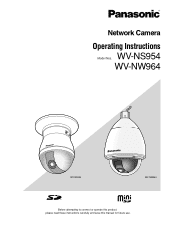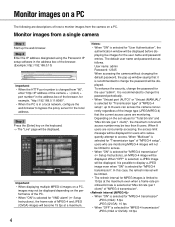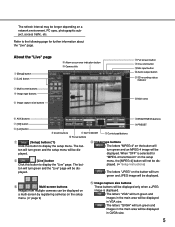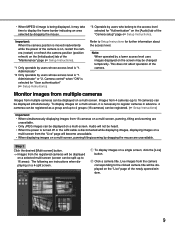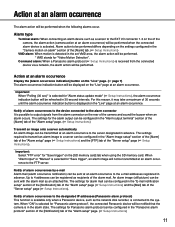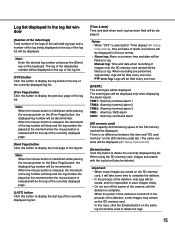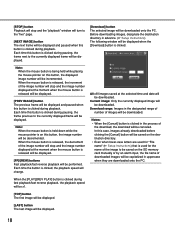Panasonic WVNW964 Support Question
Find answers below for this question about Panasonic WVNW964 - NETWORK CAMERA.Need a Panasonic WVNW964 manual? We have 1 online manual for this item!
Question posted by xpeng on March 27th, 2014
Where Can I Download The Viewer Software. This Website Totally Messed Up!
The person who posted this question about this Panasonic product did not include a detailed explanation. Please use the "Request More Information" button to the right if more details would help you to answer this question.
Current Answers
Related Panasonic WVNW964 Manual Pages
Similar Questions
Viewer Software
Dears when i upgrade the firmware the old viewer software was not working. so can you please give me...
Dears when i upgrade the firmware the old viewer software was not working. so can you please give me...
(Posted by mahmoudbtat 9 years ago)
I Am In Need Of Viewer Software For The Np244 To Run On Win 8.1 - Do You Have Th
(Posted by chips73550 10 years ago)
I Need Dlink Camera In Place Of Wv Sp 102 Network Camera
we require a network camera of dlink make in place of Panasonic wv sp 102 .
we require a network camera of dlink make in place of Panasonic wv sp 102 .
(Posted by surendrak 11 years ago)
Camera Not Responding And Reached Concurrent Limit
im using netavis viewer software but iit is often displaying camera not responding and when i try to...
im using netavis viewer software but iit is often displaying camera not responding and when i try to...
(Posted by yopop15j11 11 years ago)
Setup For Wv-np244e
Hello I am a technician and I have a client who got hold of one your cameras. I'm having some troubl...
Hello I am a technician and I have a client who got hold of one your cameras. I'm having some troubl...
(Posted by sktonus 11 years ago)