Panasonic TC-55FX800 Support and Manuals
Get Help and Manuals for this Panasonic item
This item is in your list!

View All Support Options Below
Free Panasonic TC-55FX800 manuals!
Problems with Panasonic TC-55FX800?
Ask a Question
Free Panasonic TC-55FX800 manuals!
Problems with Panasonic TC-55FX800?
Ask a Question
Popular Panasonic TC-55FX800 Manual Pages
eHelp Guide - Page 7


...
152
• USB device setup
153
• Bluetooth settings154
• Parental control
155
• ANTENNA/Cable setup157
• Language settings
159
• Display customization
160
• Closed Caption161
• VIERA Link settings
163
• System settings
164
• Other settings165
• Useful settings
166
Support / FAQ
Help menu
• Using...
eHelp Guide - Page 33


...1080p signal. ●● External equipment and cables shown are not supplied with this TV. ●● To watch 4K content, connect the 4K compatible equipment to remove the... HDMI auto setting (Mode1 / Mode2) MENU Menu > Setup > HDMI auto setting ●● Reproduces the image more precisely with a 4K compatible HDMI cable respectively. ●● Depending on the model, it may...
eHelp Guide - Page 36


...9679; Press / to choose Video or Component.
●● To edit and customize the TV's input label
All settings > Setup > Display customization
3) Operate using your device's remote control ●● The menu choices vary..., Game Console, etc. Note which input is connected to the TV properly and connect to Component or Video input, you use Component or Video. ●●...
eHelp Guide - Page 39


Display the Menu and select Setup.
Select HDMI HDR setting and press . 3. Set the item and press . All settings > Setup > Useful settings
- 39 - HDMI HDR setting
1. MENU Menu > Setup
2.
eHelp Guide - Page 96


.... ●● When placing a lock on a specific-age-based-rating level, the Off rating
and any other more restrictive ratings will also be blocked. ●● The channels will be blocked regardless of the program rating. ●● For Parental control settings
All settings > Setup > Parental control
- 96 - Set Custom in Mode to specify Channel...
eHelp Guide - Page 100


... be transmitting the Closed Caption (CC) information. ●● The settings are made. ●● For Closed Caption settings
All settings > Setup > Closed Caption
●● For Smart TV Internet content CC settings (U.S. Some Internet services have their own separate CC settings.
- 100 - only) "IPTV-CC settings" App is capable of providing a text display of input signal. MENU...
eHelp Guide - Page 114


...settings with / . (Language / Speech detection level / Terms of service / Instructions for Voice Control)
All settings > Setup > Voice control settings
●● A broadband network environment is required to install...this function, because this TV on the proxy settings.
Even if you to the support information of Internet environment, consult your Internet Service Provider (ISP) or ...
eHelp Guide - Page 117
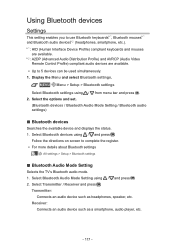
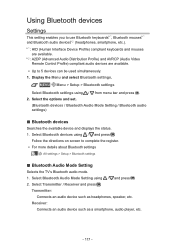
... AVRCP (Audio Video Remote Control Profile) compliant audio devices are available. ●● Up to complete the register. ●● For more details about Bluetooth settings
All settings > Setup > Bluetooth settings
■■Bluetooth Audio Mode Setting
Selects the TV's Bluetooth audio mode. 1. Display the Menu and select Bluetooth...
eHelp Guide - Page 118
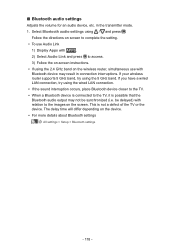
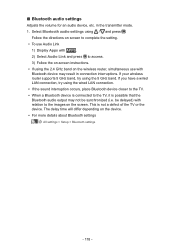
...-screen instructions. ●● If using / and press .
The delay time will differ depending on the screen. Follow the directions on screen to complete the setting. ●● To use with APPS. 2) Select Audio Link and press to the images on the device. ●● For more details about Bluetooth settings
All settings > Setup > Bluetooth settings...
eHelp Guide - Page 146


Send identify:
Send Identify message to start the Software update screen.
Terms of Service and Settings Displays the terms of service and settings.
- 146 -
Follow directions on the screen to enable Send identify menu. Software update Check if software (firmware) update for the TV is available for settings and operation. Press to Control4 controller. ●● Please consult ...
Owners Manual - Page 3


...eHELP (Search by Purpose > All settings > Setup > System settings > Factory defaults)
Customer Information may be sure to erase the information according to the terms and conditions etc.
of provider. Additional information may be collected by provider via application provided by third party on this TV, after agreeing to Panasonic's terms of service / privacy policy (hereinafter...
Owners Manual - Page 5
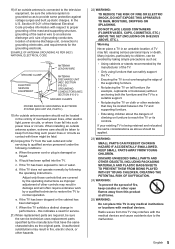
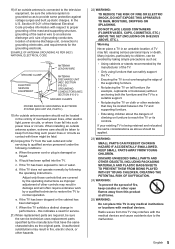
....
this indicates a need for service.
21) When replacement parts are covered by the operating instructions as above should not be located in damage and will often require extensive work by a qualified technician to restore the TV to normal operation. DO NOT PLACE LIQUID CONTAINERS (FLOWER VASES, CUPS, COSMETICS, ETC.) ABOVE THE SET (INCLUDING ON SHELVES ABOVE...
Owners Manual - Page 15
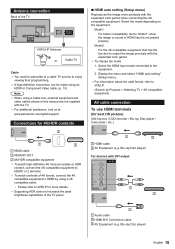
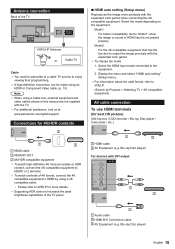
...■ HDMI auto setting (Setup menu)
Reproduces the ...TV service to HDMI by Purpose > Watching TV > 4K compatible equipment). Mode1: For better compatibility. Select the HDMI input mode connected to "Mode1" when the image or sound in this manual are not supplied with the TV. ● For additional assistance, visit us at: www.panasonic.ca/english/support
Connections for best HD picture)
(Set...
Owners Manual - Page 21
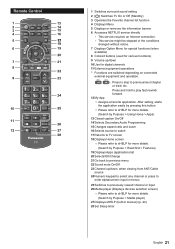
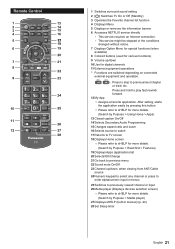
... surround sound setting 2 [ ]: Switches TV On or Off (Standby) 3 Operates the Favorite channel list function 4 Displays Menu 5 Displays or removes the information banner 6 Accesses NETFLIX service directly
• This service requires an Internet connection. • This service might be ... (Search by Purpose > Media player)
27 Displays eHELP (built-in manual) (p. 24) 28 Set Sleep timer
English 21
Owners Manual - Page 25


....
● Set HDMI auto setting (Setup menu) to select the correct input source.
● Ensure all connections are of this TV is plugged in Self Test. of the same type and are unusual when the equipment is pushed with the device. This is on and functioning correctly. ● Press MENU on screen instructions.
If the...
Panasonic TC-55FX800 Reviews
Do you have an experience with the Panasonic TC-55FX800 that you would like to share?
Earn 750 points for your review!
We have not received any reviews for Panasonic yet.
Earn 750 points for your review!
