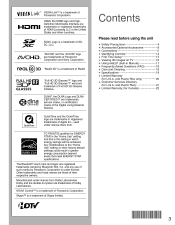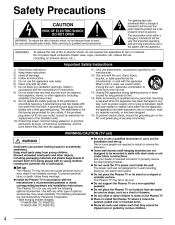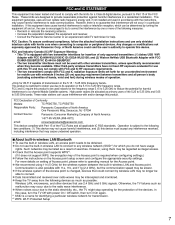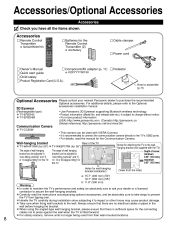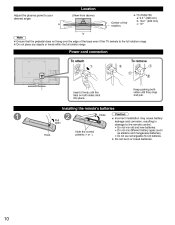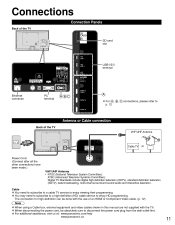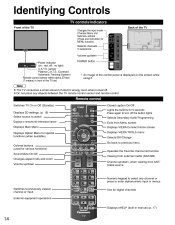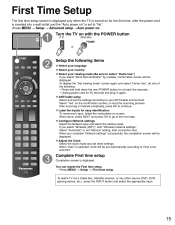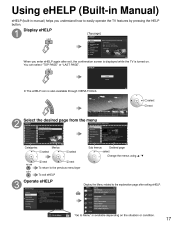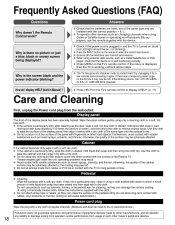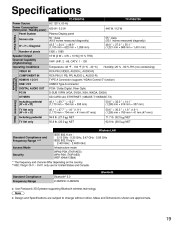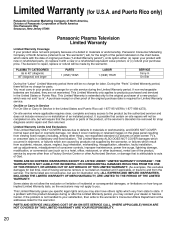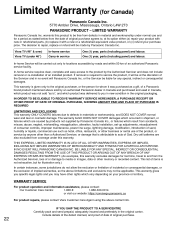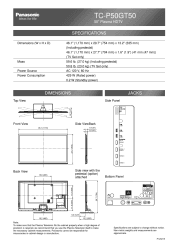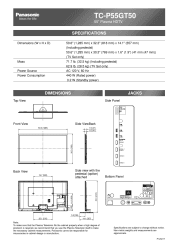Panasonic TC-P55GT50 Support and Manuals
Get Help and Manuals for this Panasonic item

View All Support Options Below
Free Panasonic TC-P55GT50 manuals!
Problems with Panasonic TC-P55GT50?
Ask a Question
Free Panasonic TC-P55GT50 manuals!
Problems with Panasonic TC-P55GT50?
Ask a Question
Panasonic TC-P55GT50 Videos

Panasonic TC-P55GT50 Video Review TC-P50GT50, TC-P60GT60, TC-P65GT50 Plasma 3D TV
Duration: 2:40
Total Views: 32,451
Duration: 2:40
Total Views: 32,451
Popular Panasonic TC-P55GT50 Manual Pages
Panasonic TC-P55GT50 Reviews
We have not received any reviews for Panasonic yet.