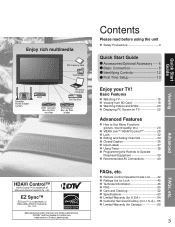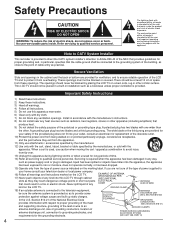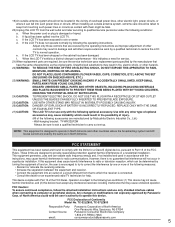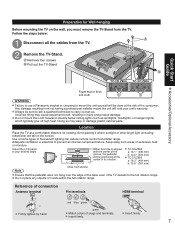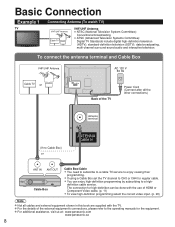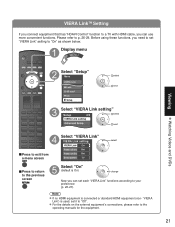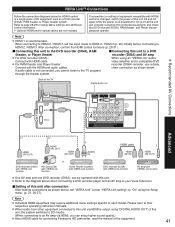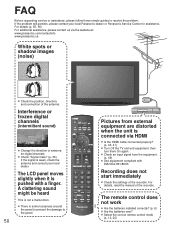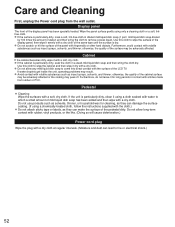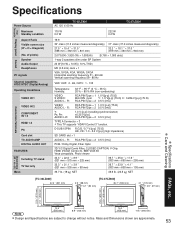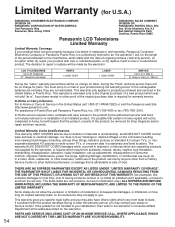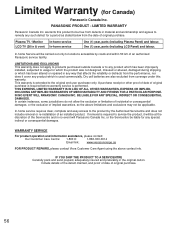Panasonic TC-37LZ800 - 37" LCD TV Support and Manuals
Get Help and Manuals for this Panasonic item

View All Support Options Below
Free Panasonic TC-37LZ800 manuals!
Problems with Panasonic TC-37LZ800?
Ask a Question
Free Panasonic TC-37LZ800 manuals!
Problems with Panasonic TC-37LZ800?
Ask a Question
Most Recent Panasonic TC-37LZ800 Questions
Tv Won't Turn On
when gtrying to power on the right light will not progress from red to green. The red light flashes ...
when gtrying to power on the right light will not progress from red to green. The red light flashes ...
(Posted by drkenbuck 9 years ago)
Turned On Tv This Evening And No Picture, Has Worked Great Until Just Now.
(Posted by goodman2561 12 years ago)
Popular Panasonic TC-37LZ800 Manual Pages
Panasonic TC-37LZ800 Reviews
We have not received any reviews for Panasonic yet.