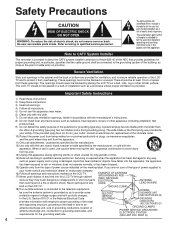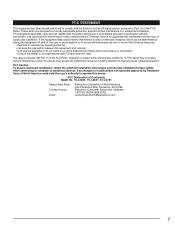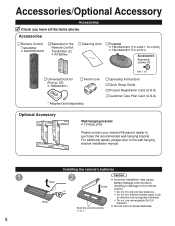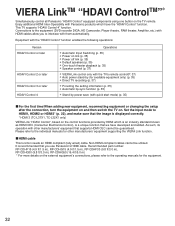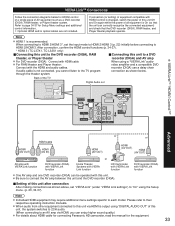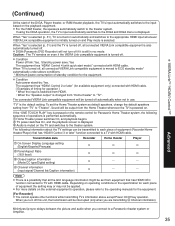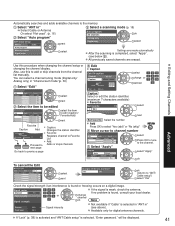Panasonic TC-L26X1 - 26" LCD TV Support and Manuals
Get Help and Manuals for this Panasonic item

View All Support Options Below
Free Panasonic TC-L26X1 manuals!
Problems with Panasonic TC-L26X1?
Ask a Question
Free Panasonic TC-L26X1 manuals!
Problems with Panasonic TC-L26X1?
Ask a Question
Most Recent Panasonic TC-L26X1 Questions
Apps Help
how do i load an app on my television, i have a 42inch led 3d smart tv
how do i load an app on my television, i have a 42inch led 3d smart tv
(Posted by rkj60 11 years ago)
Pansonic Tv Turing Off Without Insturction. Reinserting Power Plug To Turn On ??
(Posted by jpjames 11 years ago)
Can I Program New Channels With No Remote
(Posted by brgibbs2 11 years ago)
Panasonic Tv Model Tc-21xy3 Field Colapsed And Revert To Standby
(Posted by lan569 11 years ago)
Sound Bar
is there a good sound bar i can easily connect to my TC-L32X1? i am not very technical, but i need s...
is there a good sound bar i can easily connect to my TC-L32X1? i am not very technical, but i need s...
(Posted by btaylor30393 12 years ago)
Panasonic TC-L26X1 Videos
Popular Panasonic TC-L26X1 Manual Pages
Panasonic TC-L26X1 Reviews
We have not received any reviews for Panasonic yet.