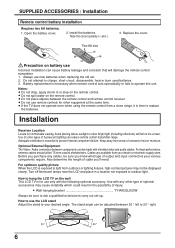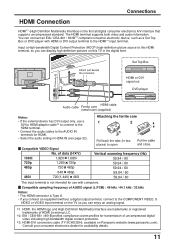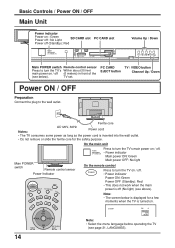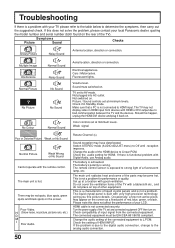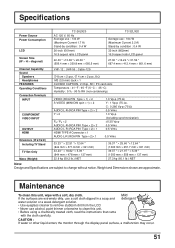Panasonic TC26LX20 - 26" LCD TV Support and Manuals
Get Help and Manuals for this Panasonic item

View All Support Options Below
Free Panasonic TC26LX20 manuals!
Problems with Panasonic TC26LX20?
Ask a Question
Free Panasonic TC26LX20 manuals!
Problems with Panasonic TC26LX20?
Ask a Question
Most Recent Panasonic TC26LX20 Questions
Instructions To Set Up Stand
(Posted by Monicaterrones3 11 years ago)
This Set Work Fine After 30:30 Sound Ok
Start With Red Vertical Line Up To Down
(Posted by ruestas01 13 years ago)
Popular Panasonic TC26LX20 Manual Pages
Panasonic TC26LX20 Reviews
We have not received any reviews for Panasonic yet.