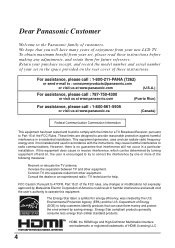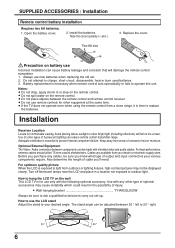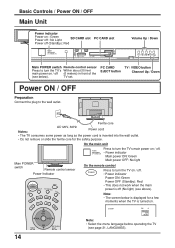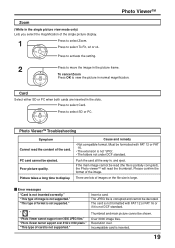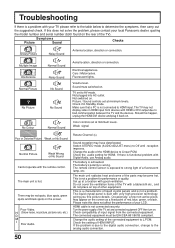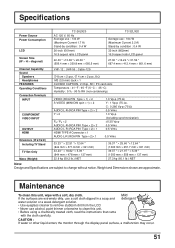Panasonic TC26LX20 Support Question
Find answers below for this question about Panasonic TC26LX20 - 26" LCD TV.Need a Panasonic TC26LX20 manual? We have 1 online manual for this item!
Question posted by ruestas01 on May 9th, 2011
This Set Work Fine After 30:30 Sound Ok Start With Red Vertical Line Up To Down
The person who posted this question about this Panasonic product did not include a detailed explanation. Please use the "Request More Information" button to the right if more details would help you to answer this question.
Current Answers
Related Panasonic TC26LX20 Manual Pages
Similar Questions
T.v. Won't Turn On. Red Light Comes On And Keeps Blinking. Model#th50px75u
my Panasonic 50 inch plasma flat screen won't turn on. When I hit the power button, the red light co...
my Panasonic 50 inch plasma flat screen won't turn on. When I hit the power button, the red light co...
(Posted by RobinGibson24 7 years ago)
Hdmi Ports Do Not Work On My Panasonic Tc-l32c12.
Neither of the 2 HDMI ports on the TV are functioning. Specifically, I am trying to connect my PlayS...
Neither of the 2 HDMI ports on the TV are functioning. Specifically, I am trying to connect my PlayS...
(Posted by krisby478 8 years ago)
Pantalla ... Display
estoy bucando la pantalla de este tv panasonic
estoy bucando la pantalla de este tv panasonic
(Posted by adrianmy05 8 years ago)
Forgot Password
bought a panosonic plasma HDTV and it has a password and i cant reset it or anything. if someone cou...
bought a panosonic plasma HDTV and it has a password and i cant reset it or anything. if someone cou...
(Posted by joshsauve 12 years ago)