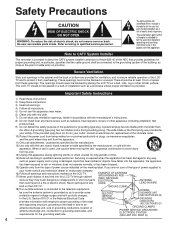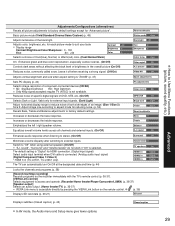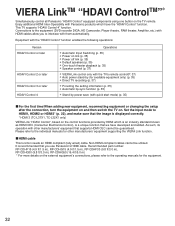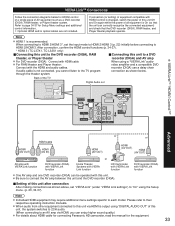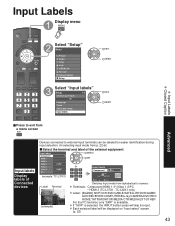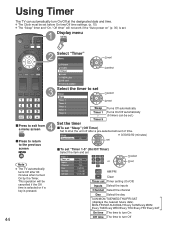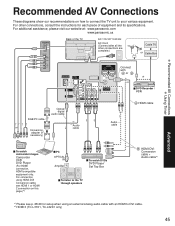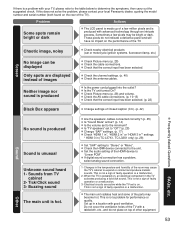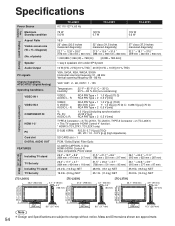Panasonic TC-L37X1 - 37" LCD TV Support and Manuals
Get Help and Manuals for this Panasonic item

View All Support Options Below
Free Panasonic TC-L37X1 manuals!
Problems with Panasonic TC-L37X1?
Ask a Question
Free Panasonic TC-L37X1 manuals!
Problems with Panasonic TC-L37X1?
Ask a Question
Most Recent Panasonic TC-L37X1 Questions
I Forgot My 4 Digit Password
I forgot my password to my TV I haven't used it in years anyway I can reset it
I forgot my password to my TV I haven't used it in years anyway I can reset it
(Posted by Okieislandboi1 1 year ago)
Pantalla ... Display
estoy bucando la pantalla de este tv panasonic
estoy bucando la pantalla de este tv panasonic
(Posted by adrianmy05 8 years ago)
Unlocking Panasonic Screens
I'm working on a series of Wendy's stores that have Panasonic TH-42LS20U tvs. Turning on the tvs the...
I'm working on a series of Wendy's stores that have Panasonic TH-42LS20U tvs. Turning on the tvs the...
(Posted by shadedaddy 9 years ago)
Where Is The Pc Output On The Tv?
(Posted by flamingo215 10 years ago)
External Speakers For Tc-l37x1
If I use the optical cable out and an apropriate adapter to convert signal, can I hook two external ...
If I use the optical cable out and an apropriate adapter to convert signal, can I hook two external ...
(Posted by rponting 10 years ago)
Popular Panasonic TC-L37X1 Manual Pages
Panasonic TC-L37X1 Reviews
We have not received any reviews for Panasonic yet.