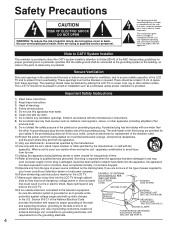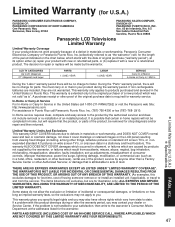Panasonic TC37LZ85 - 37" LCD TV Support and Manuals
Get Help and Manuals for this Panasonic item

View All Support Options Below
Free Panasonic TC37LZ85 manuals!
Problems with Panasonic TC37LZ85?
Ask a Question
Free Panasonic TC37LZ85 manuals!
Problems with Panasonic TC37LZ85?
Ask a Question
Most Recent Panasonic TC37LZ85 Questions
Tv Not Coming On
TV not coming on, red "on" light blinking with relay clicking
TV not coming on, red "on" light blinking with relay clicking
(Posted by donniedbk 6 years ago)
Can I Set The Power On Preference To Hdmi 1 ?
I want to set the power on preference for my TX-37LZ85 to HDMI 1. Can I do this?
I want to set the power on preference for my TX-37LZ85 to HDMI 1. Can I do this?
(Posted by ericandjoanreed 9 years ago)
Pana Tc37lz85
Do I have built-in Netflix on my t.v.? If not,what do I need to get it?
Do I have built-in Netflix on my t.v.? If not,what do I need to get it?
(Posted by thelallys 10 years ago)
Parts For Panasonic Tc37lz85
Stand base for subject panasonic tv.
Stand base for subject panasonic tv.
(Posted by rtorres1958 11 years ago)
Model Number Tc-p5032c. Power Light Turns On No Pic Or Sound, Or Blinks 14 Times
(Posted by Anonymous-48379 12 years ago)
Popular Panasonic TC37LZ85 Manual Pages
Panasonic TC37LZ85 Reviews
We have not received any reviews for Panasonic yet.