Panasonic TC37LZ85 Support Question
Find answers below for this question about Panasonic TC37LZ85 - 37" LCD TV.Need a Panasonic TC37LZ85 manual? We have 2 online manuals for this item!
Question posted by ericandjoanreed on October 19th, 2014
Can I Set The Power On Preference To Hdmi 1 ?
I want to set the power on preference for my TX-37LZ85 to HDMI 1. Can I do this?
Current Answers
There are currently no answers that have been posted for this question.
Be the first to post an answer! Remember that you can earn up to 1,100 points for every answer you submit. The better the quality of your answer, the better chance it has to be accepted.
Be the first to post an answer! Remember that you can earn up to 1,100 points for every answer you submit. The better the quality of your answer, the better chance it has to be accepted.
Related Panasonic TC37LZ85 Manual Pages
37" Lcd Tv - Page 3


... to Use Menu Functions (picture, sound quality, etc 22 VIERA LinkTM "HDAVI ControlTM 26 Lock 30 Editing and Setting Channels 32 Closed Caption 34 Input Labels 35 Using Timer 36 Recommended AV Connections 37
Viewing
Advanced
FAQs, etc. EZ Sync™
EZ Sync™ is a trademark of Dolby Laboratories.
Ratings List for...
37" Lcd Tv - Page 4
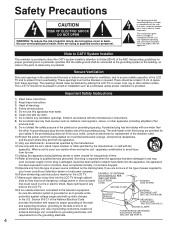
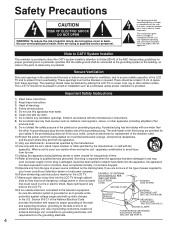
..., stand, tripod, bracket, or table specified by placing the LCD TV on a bed, sofa, rug or other similar surface. These openings must not be connected to the grounding system of the building, as close to
your home consult your television dealer or local power company. 16) Follow all warnings and instructions marked on or...
37" Lcd Tv - Page 5


...of overhead power lines, other type of optional
accessories may cause instability which can be determined by a qualified technician to restore the LCD TV to normal operation. this LCD TV from other ...operating instructions. If the LCD TV has been dropped or the cabinet has been damaged. DO NOT PLACE LIQUID CONTAINERS (FLOWER VASES, CUPS, COSMETICS, ETC.) ABOVE THE SET (INCLUDING ON SHELVES ...
37" Lcd Tv - Page 7


...TV-Stand
B
Accessories/Optional Accessory
Foam mat or thick soft cloth
A
WARNING
Failure to use a Panasonic bracket or choosing to carry out set-up. Doing so may cause equipment to fall, resulting in injury and product damage.
Insert firmly.
Do not mount this LCD Television...hanging Before mounting the TV on the wall, you must remove the TV-Stand from the TV. Incorrect fitting may...
37" Lcd Tv - Page 8


... Box set the TV channel ...HDMI or Component Video cable. Basic Connection
Example 1
TV
Connecting Antenna (To watch TV)
VHF/UHF Antenna Cable TV
VHF/UHF Antenna
• NTSC (National Television System Committee): Conventional broadcasting
• ATSC (Advanced Television Systems Committee): Digital TV Standards include digital high-definition television (HDTV), standard-definition television...
37" Lcd Tv - Page 9


... antenna terminal and DVD recorder or VCR
VHF/UHF Antenna
AC 120 V 60 Hz
AV IN HDMI 1
HDMI 2
A
Power Cord
Back of Component Video or HDMI cable.
Basic Connection (TV + DVD Recorder or VCR) (Antenna + TV)
ANT IN ANT OUT
Connecting TV and AV equipment Please refer to A - Quick Start Guide
Example 2 Connecting DVD recorder (VCR) (To...
37" Lcd Tv - Page 21


... has "HDAVI Control" function to a TV with HDMI cable, you can set each "VIERA Link" functions according to your preference (p. 26-27).
Before using these functions, you can use more convenient functions. Note
If no HDMI equipment is used, set "VIERA Link" setting to p. 26-29. "VIERA Link") is connected or standard HDMI equipment (non- Display menu
Viewing...
37" Lcd Tv - Page 23


... external inputs. (On/Off)
Enhances audio response when listening to factory default settings except for HDMI connection. (Digital input signal) Select audio input terminal when DVI cable is connected...TV) (p. 28-29)
• VIERA Link menu is set in the picture. (On/Off)
Selects image resolution of the screen. Enhances bass sound and provides powerful sound. (On/Off)
• This setting...
37" Lcd Tv - Page 25


... if interference or freezing occurs on a digital image. (p. 33)
25
Sets "Power off link" of HDMI connection equipment (p. 26) (Set/No)
VIERA Link
On
Power off link Set
Sets "Power on link" of HDMI connection equipment (p. 26) (Set/No)
Power on link Set
Selects the default speakers (p. 26) (TV/Theater)
Turns TV On automatically when the cable box or a connected device is turned On...
37" Lcd Tv - Page 26


... is a unique function that we have "HDAVI Control" function. Non-HDMI-compliant cables cannot be guaranteed. in "VIERA Link setting" (p. 21)
Select settings
VIERA Link setting
VIERA Link On Power off link Set Power on link Set Default speakers TV
select
Automatic Input Switching Power on link
Power off link Set Power on one remote. As such, its operation with Panasonic products which...
37" Lcd Tv - Page 27


...power switches On, and playback begins.
When "Set" is selected (p. 25) and the TV is pressed on and Play mode is displayed. To set from equipment that has "HDAVI Control 3" function connected to a TV with HDMI...
Home theater
Player
On Screen Display Language setting (English/Español/Français)
○
○
○
Panel Aspect Ratio (169fixed)
○○○...
37" Lcd Tv - Page 37


Advanced
37
or
■ DVD Recorder / VCR
Headphones/ Earphones (not supplied)
OPTICAL IN
Amplifier
■ To watch DVDs
DVD Player/
Set Top Box
B HDMI-DVI Conversion
cable +
Audio cable*
* Please see p. 22-23 for each piece of the TV
AC 120 V 60 Hz
AC Cord (Connect after all the other connections, consult the instructions for...
37" Lcd Tv - Page 38


...;Connecting this unit to connect the AV amp between this unit and the DVD recorder (DIGA).
■Setting of this unit Off and On again while the power of the TV
Digital Audio out
AV IN HDMI 1
or
HDMI 2
DIGITAL AUDIO OUT
S VIDEO
Y
AUDIO AUDIO
L
L
PB
Y
AUDIO
L
PB
R
R
PR
R
PR
VIDEO
AUDIO L
ANTENNA CCaabbllee InIn...
37" Lcd Tv - Page 40


...TV if the receiver (such as a set-top box or satellite receiver) has the CC set to On on both the receiver and TV when the signal is connected to the TV, the CC needs to the TV. If the CC is set On using the Component or HDMI...received signal and your preference. (p. 16) (e.g.: in "ZOOM". Technical Information
Closed Caption (CC)
For viewing the CC of digital broadcasting, set up on the "...
37" Lcd Tv - Page 43


Care and Cleaning
First, unplug the Power cord plug from rubber or PVC. Do not scratch or hit the surface of the panel with a soft, dry cloth. If the cabinet is... instructions supplied with the surface of the surface may be Dolby Digital. otherwise, the quality of the LCD TV.
Furthermore, do not leave it with articles made from the wall outlet. DIGITAL AUDIO OUT terminals
You...
37" Lcd Tv - Page 44


...installed correctly? (p. 6) Has the battery run down? There is some looseness around the panel to prevent the damage to resolve the problem. A clattered sound might be heard
This...HDMI
Is the HDMI cable connected properly? (p. 37, 38) Turn Off the TV unit and equipment, then turn them On again. Recording does not start immediately
Check the settings of antenna
SUB
for assistance. The LCD panel...
37" Lcd Tv - Page 45


...power cord plugged into the outlet? Check the AV cable connections. Is "Speaker output" set to the minimum?
Sound
Other
Frequently Asked Questions FAQs, etc.
45 If this does not solve the problem, please contact your TV... the TV unit turned On? Is "Sound Mute" active? (p. 12) Is the volume set to "Off"? (p. 22) Change "SAP" settings. (p. 16) Check "HDMI 1 in", "HDMI 2 in" or "HDMI 3 ...
37" Lcd Tv - Page 46


... panel
Power Source Maximum Standby condition Aspect Ratio Visible screen size (W × H × Diagonal) (No. of pixels) Speaker Audio Output Headphones
Channel CapabilityATSC/NTSC (Digital/Analog) Operating Conditions
VIDEO IN 1
VIDEO IN 2
COMPONENT IN 1-2
HDMI 1-3 Card slot PROG OUT DIGITAL AUDIO OUT
FEATURES
Including TV stand
AC 120 V, 60 Hz
TC-37LZ85
222 W 0.2 W
16:9
37" class (37...
37" Lcd Tv - Page 47
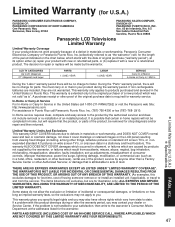
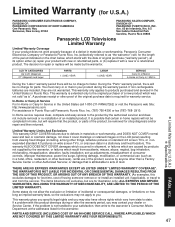
..., Puerto Rico 00985
Panasonic LCD Televisions Limited Warranty
Limited Warranty Coverage... consumer controls, improper maintenance, power line surge, lightning damage, ...misapplication, alteration, faulty installation, set-up adjustments, misadjustment of having...pictures on standard 4:3 screen TV's, or nonexpanded standard 4:3 ...LCD panel resulting from state to acts of the original purchase date ...
37" Lcd Tv - Page 49


... THE PRODUCT TO A SERVICENTRE Carefully pack and send prepaid, adequately insured and preferably in & over) In-home service
One (1) year, parts (including Plasma Panel) and labour. Include details of the defect claimed, and proof of date... (for U.S.A.)
FAQs, etc.
49 PANASONIC PRODUCT - Plasma TV / Monitor In-home service LCD TV (26 in the original carton. If removal is performed.
Similar Questions
Cost Lcd Tv
How much does it cost for a 42-in Panasonic LCD TV use
How much does it cost for a 42-in Panasonic LCD TV use
(Posted by dguilliams589 1 year ago)
Tv Not Coming On
TV not coming on, red "on" light blinking with relay clicking
TV not coming on, red "on" light blinking with relay clicking
(Posted by donniedbk 6 years ago)
I Need A
Power Cord And Cable Plug For A 2003,20 Inch Panasonic Lcd Tv-tc20la1
(Posted by malabarbobbi 10 years ago)
Panassonic Lcd Tv 42
my panasonic LCD tv screeen was broken as a result of hit by my kid. pictures are visible but bluded...
my panasonic LCD tv screeen was broken as a result of hit by my kid. pictures are visible but bluded...
(Posted by rajapaksharads 12 years ago)
Model Number Tc-p5032c. Power Light Turns On No Pic Or Sound, Or Blinks 14 Times
(Posted by Anonymous-48379 12 years ago)

