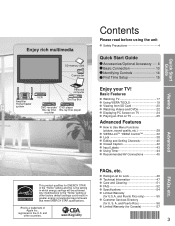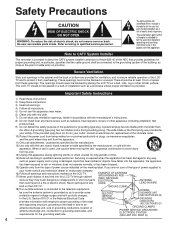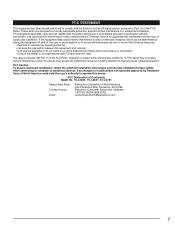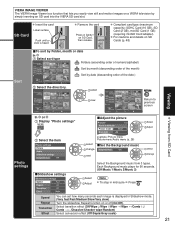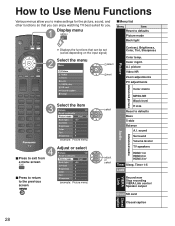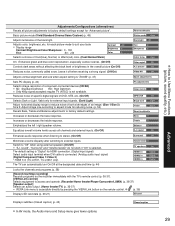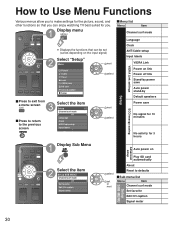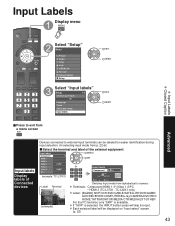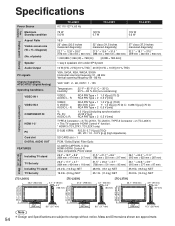Panasonic TC-L32X1 - 31.5" LCD TV Support and Manuals
Get Help and Manuals for this Panasonic item

View All Support Options Below
Free Panasonic TC-L32X1 manuals!
Problems with Panasonic TC-L32X1?
Ask a Question
Free Panasonic TC-L32X1 manuals!
Problems with Panasonic TC-L32X1?
Ask a Question
Most Recent Panasonic TC-L32X1 Questions
There Is A Lite But No Picture. Have Sound.
(Posted by Dorseytruck 2 years ago)
Why Base Was Discontinued
I need a tv pedestal base stand. Dont want tv on wall
I need a tv pedestal base stand. Dont want tv on wall
(Posted by ritafos2000 7 years ago)
On Tv Model Tc-p60s30 , How Do You Enable Digital Audio Out If It Is Disabled
(Posted by lawrenceromano 10 years ago)
Somehow The Language Is Set Up In French How Do I Get Back To English
(Posted by jacquie82935 10 years ago)
Popular Panasonic TC-L32X1 Manual Pages
Panasonic TC-L32X1 Reviews
We have not received any reviews for Panasonic yet.