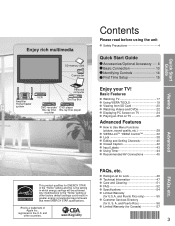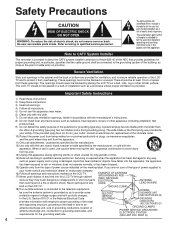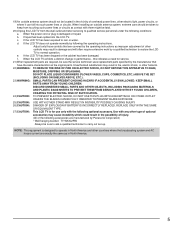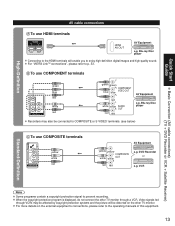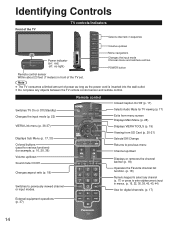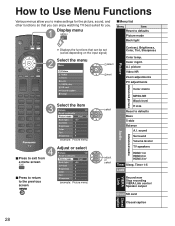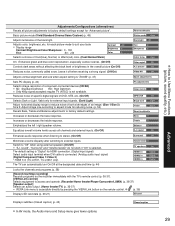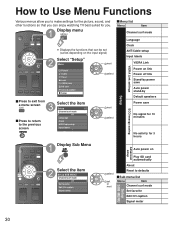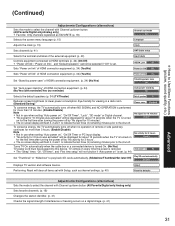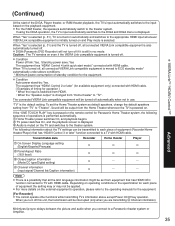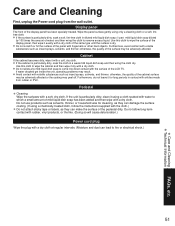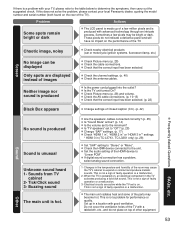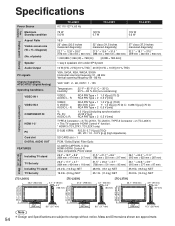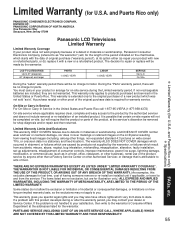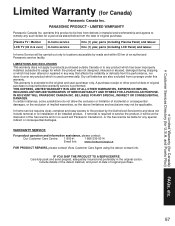Panasonic TC-L32X1 Support Question
Find answers below for this question about Panasonic TC-L32X1 - 31.5" LCD TV.Need a Panasonic TC-L32X1 manual? We have 3 online manuals for this item!
Question posted by Dorseytruck on July 8th, 2021
There Is A Lite But No Picture. Have Sound.
The person who posted this question about this Panasonic product did not include a detailed explanation. Please use the "Request More Information" button to the right if more details would help you to answer this question.
Current Answers
Answer #1: Posted by Odin on July 8th, 2021 6:51 PM
Hope this is useful. Please don't forget to click the Accept This Answer button if you do accept it. My aim is to provide reliable helpful answers, not just a lot of them. See https://www.helpowl.com/profile/Odin.
Related Panasonic TC-L32X1 Manual Pages
Similar Questions
Why Base Was Discontinued
I need a tv pedestal base stand. Dont want tv on wall
I need a tv pedestal base stand. Dont want tv on wall
(Posted by ritafos2000 7 years ago)
Why Does My Panasonic Lcd Tv Won't Come On But The Red Light Flashes 14 Times
I turn TV on nothing comes on but red light flashes 14 times pause and flash 14 again
I turn TV on nothing comes on but red light flashes 14 times pause and flash 14 again
(Posted by briandyer1288 8 years ago)
On Tv Model Tc-p60s30 , How Do You Enable Digital Audio Out If It Is Disabled
(Posted by lawrenceromano 10 years ago)
Red Blinking Light Flashes 15 Times With No Picture/sound, What's That Mean?
My 50" Panasonic 720p TV made a loud "pop" before the picture and sound went away. We tried turning ...
My 50" Panasonic 720p TV made a loud "pop" before the picture and sound went away. We tried turning ...
(Posted by Malloreyabradford 11 years ago)
Panassonic Lcd Tv 42
my panasonic LCD tv screeen was broken as a result of hit by my kid. pictures are visible but bluded...
my panasonic LCD tv screeen was broken as a result of hit by my kid. pictures are visible but bluded...
(Posted by rajapaksharads 12 years ago)