Panasonic 26LX70 - TC - 26" LCD TV Support and Manuals
Get Help and Manuals for this Panasonic item
This item is in your list!

View All Support Options Below
Free Panasonic 26LX70 manuals!
Problems with Panasonic 26LX70?
Ask a Question
Free Panasonic 26LX70 manuals!
Problems with Panasonic 26LX70?
Ask a Question
Most Recent Panasonic 26LX70 Questions
What Is The Code To Program To A Universal Remote Control.
Panasonic Tv/DVD/VCR Combo Model PV-DM2093
Panasonic Tv/DVD/VCR Combo Model PV-DM2093
(Posted by Anonymous-59935 12 years ago)
Popular Panasonic 26LX70 Manual Pages
32" Lcd Tv - Page 3


...Timer 34 •Operating Peripheral Equipment 35 ••Recommended AV Connections 36
Advanced
FAQs, etc. Manufactured under license from Dolby Laboratories. FAQs, etc. Remote Control Operation/Code List 38 Ratings List for Lock 42 Technical Information 43 Maintenance 45 FAQ 46 Specifications 48 Limited Warranty (for U.S.A 49 Customer Services Directory (for Canada 51
3
32" Lcd Tv - Page 4
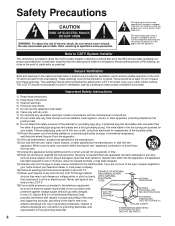
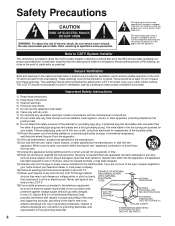
..., heat registers, stoves, or other similar surface. Install in any kind into your television dealer or local power company.
16) Follow all instructions.
5) Do not use this apparatus near any kind on the LCD TV. 17) Never push objects of the NEC that important operating and servicing instructions are provided for proper grounding and, in wire...
32" Lcd Tv - Page 5
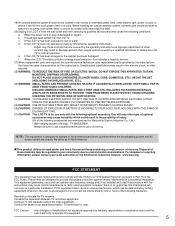
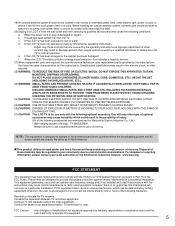
...f. When the LCD TV exhibits a distinct change in a particular installation. this equipment does cause or receive interference, which could void the user's authority to provide reasonable protection against harmful interference in a residential installation. KEEP SMALL PARTS AWAY FROM YOUNG CHILDREN. Use with them might be sure the service technician uses replacement parts specified by...
32" Lcd Tv - Page 7
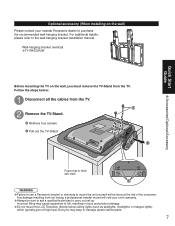
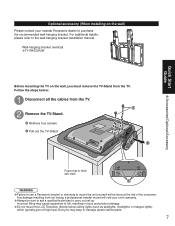
... the TV-Stand
B
Foam mat or thick soft cloth
A WARNING
•Failure to use a Panasonic bracket or choosing to mount the unit yourself will be sure to ask a qualified technician to carry out set-up.
•Incorrect fitting may warp or damage plastic cabinet parts. 7 Doing so may cause equipment to the wall-hanging bracket installation manual...
32" Lcd Tv - Page 8
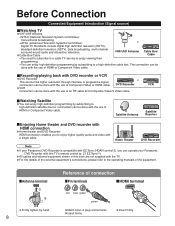
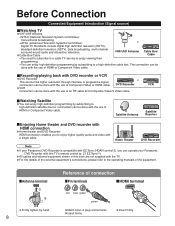
...Panasonic
• DVD Recorder with the TV.
••For the details of the external equipment's connections, please refer to
•high-definition satellite source. All cables and external equipment shown in this book are not supplied with this TV's remote...subscribe to a cable TV service to enjoy viewing their
VHF/UHF ...by subscribing to the operating manuals of the equipment.
&#...
32" Lcd Tv - Page 24


... so that you can enjoy watching TV in the way best suited for you.
■Menu list
Menu
Item
Surf mode
1 Display menu
Language Clock
External devices
•Displays the functions that can be set (varies according to the input signal)
Program channel Input labels
2 Select "Setup" Menu
next
Monitor out
EZ Sync...
32" Lcd Tv - Page 26


..., Amplifier, etc.) with Panasonic products which have "HDAVI Control" function. Recommended part number: RP-CDHG15 (4.9 ft./1.5 m), RP-CDHG30 (9.8 ft./3.0 m), RP-CDHG50 (16.4 ft./5.0 m)
Automatic Input Switching
Speaker control
1 Display menu
2 Select "Setup" Menu
select
EZ Sync
SUB
Picture
next
MENU
Audio
Timer
Lock
Setup
3 Select "EZ Sync setting"
Setup
2/2
select
EZ Sync...
32" Lcd Tv - Page 28


... change rating settings. Change password
select
•"Channel", "Game" and "Program" will grey out unless "Custom" is the first time to enter the password, enter the code twice in order to register it.
----
■Press to exit from watching objectionable content.
1 Display menu
2 Select "Lock" Menu
EZ Sync Picture Audio Timer Lock Setup
next You...
32" Lcd Tv - Page 30


...
CC
4
■Press to exit from
menu screen
Select the function
Program channel
ANT in
Cable
Auto
Manual
Signal meter
next select
5 Set
■ To reset the settings of setup menu
Select "Reset" in Setup menu ( ) and press OK Input your 4-digit password with number buttons Select "YES" on the confirmation screen and press OK
30...
32" Lcd Tv - Page 37


..., set the input mode to HDMI 2 (p. 20) initially before connecting to each model. Optional HDMI and/or optical cables are not provided.
EZ SyncTM Connections
Follow the connection diagrams below .
■Connecting this unit via HDMI, you cannot listen to the TV program through the theater system. Refer to their •respective operating instruction manuals...
32" Lcd Tv - Page 45


...subdued room lighting.
Wipe the panel surface gently using a chemically-treated cloth, follow the instructions supplied with volatile substances such as insect sprays, solvents, and thinner; Use this cloth ... not be displayed properly. otherwise, the quality of the LCD TV.
•If water droplets get inside the unit, operating problems may be adversely affected. If the unit is dry. ...
32" Lcd Tv - Page 47


...the TV). This is hot.
•Check Picture menu (p. 22)
••Check the channel settings....problem with your local Panasonic dealer, quoting the model number and serial number (both found on top of other equipment. Are the remote control codes correct? (p. 39-41)
Are the speakers' cables connected correctly? Is "Speaker output" set to the unit. Set the audio setting of the parts...
32" Lcd Tv - Page 48


...V [rms]
•TYPE A Connector × 2 This TV supports "HDAVI Control 2" function. Weight and Dimensions shown are subject ...Specifications are approximate.
48 of pixels) Speaker Audio Output Headphones Channel CapabilityATSC/NTSC (Digital/Analog) Operating Conditions
INPUT 1-2
INPUT 3
COMPONENT VIDEO INPUT
HDMI 1-2 AUDIO IN
OUTPUT DIGITAL AUDIO OUT
FEATURES
Including TV stand
TC-26LX70
TC...
32" Lcd Tv - Page 49


... OF: PANASONIC PUERTO RICO, INC. Limited Warranty (for parts. THERE ARE NO EXPRESS WARRANTIES EXCEPT AS LISTED UNDER "LIMITED WARRANTY COVERAGE". The items listed are not warranted.
If the problem is attributable to you may also have others rights which vary from accidents, misuse, abuse, neglect, bug infestation, mishandling, misapplication, alteration, faulty installation, set-up...
32" Lcd Tv - Page 51


... FOR A PARTICULAR PURPOSE. One (1) year, parts (including LCD Panel) and labour.
WARRANTY SERVICE
For product operation and information assistance, please contact:
Our Customer Care Centre: Telephone #: (905) 624-5505
1-800 #:
1-800-561-5505
Fax #:
(905) 238-2360
Email link:
"Customer support" on www.panasonic.ca
FOR PRODUCT REPAIRS, please locate your nearest Authorized Servicentre...
Panasonic 26LX70 Reviews
Do you have an experience with the Panasonic 26LX70 that you would like to share?
Earn 750 points for your review!
We have not received any reviews for Panasonic yet.
Earn 750 points for your review!
