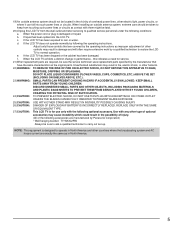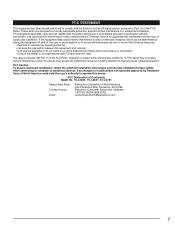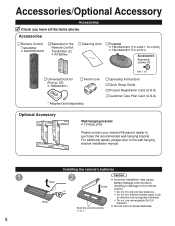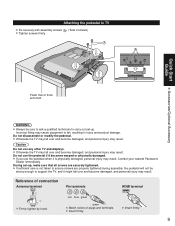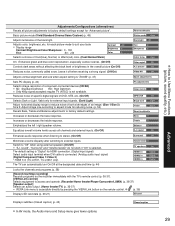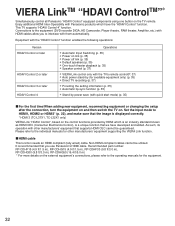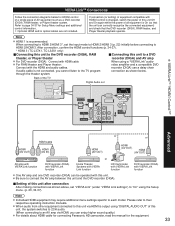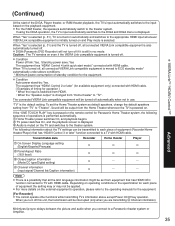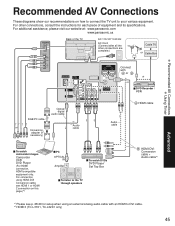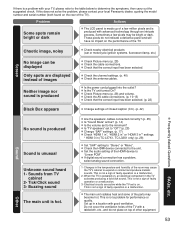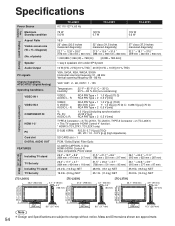Panasonic TC-L26X1 Support Question
Find answers below for this question about Panasonic TC-L26X1 - 26" LCD TV.Need a Panasonic TC-L26X1 manual? We have 3 online manuals for this item!
Question posted by lan569 on January 14th, 2013
Panasonic Tv Model Tc-21xy3 Field Colapsed And Revert To Standby
The person who posted this question about this Panasonic product did not include a detailed explanation. Please use the "Request More Information" button to the right if more details would help you to answer this question.
Current Answers
Related Panasonic TC-L26X1 Manual Pages
Similar Questions
Panasonic Model Tc-55as530u Have Vertical Green Lines
Purchased 1/15, has audio, but no video. Only green lines on black background. Have unplugged and re...
Purchased 1/15, has audio, but no video. Only green lines on black background. Have unplugged and re...
(Posted by tstaskus 7 years ago)
On Tv Model Tc-p60s30 , How Do You Enable Digital Audio Out If It Is Disabled
(Posted by lawrenceromano 10 years ago)
Pansonic Tv Turing Off Without Insturction. Reinserting Power Plug To Turn On ??
(Posted by jpjames 11 years ago)
Why Did Tv Started Flickering On And Off After Surewest Installed Cable?
Had Comcast but switched to surewest but now tv not working. Tried to go to best buy to diagnose pro...
Had Comcast but switched to surewest but now tv not working. Tried to go to best buy to diagnose pro...
(Posted by Maredchew 12 years ago)
How Do You Install The Tv?
We moved the TV from one room to another and cannot find out booklet on how to install the TV. We ar...
We moved the TV from one room to another and cannot find out booklet on how to install the TV. We ar...
(Posted by pbaker1948 12 years ago)